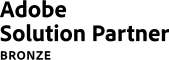Have you ever gone to a physical store and spent several minutes looking for a product you needed at that moment? How did you feel, not being able to find it in your current location or in the alley where - according to the category labeling - it should be? Did you experience irritation, frustration, discouragement, or maybe even the desire to leave the store without making a purchase? Such feelings were entirely justified - and that's exactly how your eCommerce customer will feel when he or she has to spend too much time (and in the case of online shopping, time is counted in seconds) looking for the product he or she needs. However, you can minimize the risk that he will abandon your site for this reason and check out your competitor's offerings by betting on a good eCommerce product search engine. Here's how you should design one.
Search engine in an online store - why does it play such an important role?
For what reason should a search engine be of great importance to you? The answer to this question is simple: because it affects sales results, which increasing them is a priority for any business. The search engine is one of the first points of contact between a customer and your offer. If not implemented properly, it can become a reason for a customer to abandon checking out your assortment, seeking a better shopping experience from a competitor. So if you're concerned about making it easy for your customer to find the products they want, and at the same time ensuring that you can conduct additional promotional activities, you need to make sure you design your search engine the right way.
Search engine vs size of online store
It goes without saying that a search engine is all the more necessary the larger the online store itself and the more products it offers. However, what about in the case of a small assortment? Could you dispense with having a search engine altogether, since the customer could theoretically find all the results on his own? Remember that for a potential customer, time and ease of finding products is crucial, as he or she is usually anxious to shop as quickly as possible. This means that any action that "forces" him to make an effort and lengthens the process will work against you.
It is also worth noting that a search engine can also be used to suggest other or similar products (e.g., as part of up-selling or presentation of alternatives), so its capabilities are not just reduced to offering one result. For this reason, having a search engine is now a necessity for both smaller and larger online stores.
A good eCommerce product search engine - which one?
What is hidden under the word "good" in relation to the search function of an online store? Without a doubt, it should be pointed out that this type of search engine is distinguished by the fact that:
- ensures achievement of the expected goal - that is, it provides the opportunity to find in the shortest possible time the answer searched for, which will be satisfactory to the user,
- is free of technical errors - any message or redirection to a 404 error (page not found) is an element that encourages the customer to abandon the purchase,
- is simple and intuitive to use - similarity to recognizable search engines (like Google) in this regard will certainly help, and changing common rules will not do any good,
- can search despite typos and errors - a lack of relevant search results can lead users into a state of frustration and negatively affect their shopping experience. A search engine that accounts for errors and typos eliminates this problem and increases the chances of a positive user experience,
- is positioned in the right part on the page - location is very important because we instinctively look for search options at the top of the page, most often near the middle or in the top right corner. Changing this situation can be negatively perceived by the user (the customer may not even notice this option on the page and end his visit because of this),
- has been equipped with a CTA (e.g., "type the name of the product") - a common mistake in online stores is to place a not very visible magnifying glass without any CTA or to opt for a small-size typing bar, which does not encourage the use of this option on the site. Visibility is a must for a good product finder!
Search engine in eCommerce - what elements are currently must-be?
Search engine in eCommerce - what elements are currently must-be?
Which filters and sorting options (e.g. alphabetically, by date added to the store, from lowest to highest price, etc.) you decide on depends, of course, on the type of products you offer in your store. Make sure, however, that they are as extensive as possible and meet the needs of both those customers who know exactly what they need and those who have only basic features selected. Also remember to put filters in the column on the left, and the sorting option just above the search results, in the right corner. This is another element of the online store that we, as regular eCommerce customers, are accustomed to.
Advanced filtering and sorting capabilities
When deciding to buy a particular product in the traditional way, we often choose to visit a shopping mall or several competing stores to compare offers. Such preparation requires spending a lot of time and energy and definitely contradicts the idea of smart shopping. However, there is no doubt that reserch is necessary, and the best way to do it turns out to be using the Internet - why?
Consumers during the COVID-19 pandemic learned to search the Internet resources even more efficiently. It is no longer just Google search engine that is used to draw information and opinions on a given product - currently only 20% of users start their purchase path this way. Much more popular are comparison shopping engines, which have the added advantage of allowing purchase from the portal level without having to go to the store's website. An excellent combination of reaserch and sales opportunities is also offered by Allegro and its foreign counterparts (Shopee, Aliexpress, Amazon or eBay).
Correction of users
Have you ever found yourself typing a phrase with a typo or spelling error into Google? No doubt you have, but it didn't matter to you, because you knew very well that Google would correct you on its own and list the results according to the expected phrase. If your search engine doesn't have the same option, you will lose the chance to make a sale through a minor language error.
Autocomplete search phrases
Online store users respond positively to the fact that you are reducing the effort they have to put into finding the product they want - and this effect is provided by the autocomplete function. This feature of the search engine will work especially well for customers who do not remember the whole or exact name of the product. With just a few letters, the search engine itself will suggest what the customer might be looking for.
Recognizing synonyms
Shorts are also "short pants" and a T-shirt is also "short-sleeved blouse"- the search engine must recognize these types of synonyms, because otherwise the customer will not get the products we actually have on offer in the results. This is another way to lose potential profit - and the risk itself can be eliminated very easily.
Checking search history
The customer browsed your products, but didn't add anything to the shopping cart - so you're not able to target them with remarketing activities for the abandoned cart or send an email with an incentive to make a purchase. However, you can count on him to return to the site on his own, once again undertaking a search for the right product for him. So provide him with the opportunity to highlight previously searched phrases, which will encourage him to check out the previously viewed goods again.
No empty results
Often in an online store you may encounter the message "Sorry, the phrase you typed was not found". What then? Most often, as a result, the customer will leave the website, believing the information presented to him by the online store. However, it is worthwhile at this point to display results from approximate categories or to encourage the customer to take further steps, such as checking if the phrase is correct, selecting fewer filters or peeking at other categories. You can also choose to prompt the user with other products that might be of interest to him.
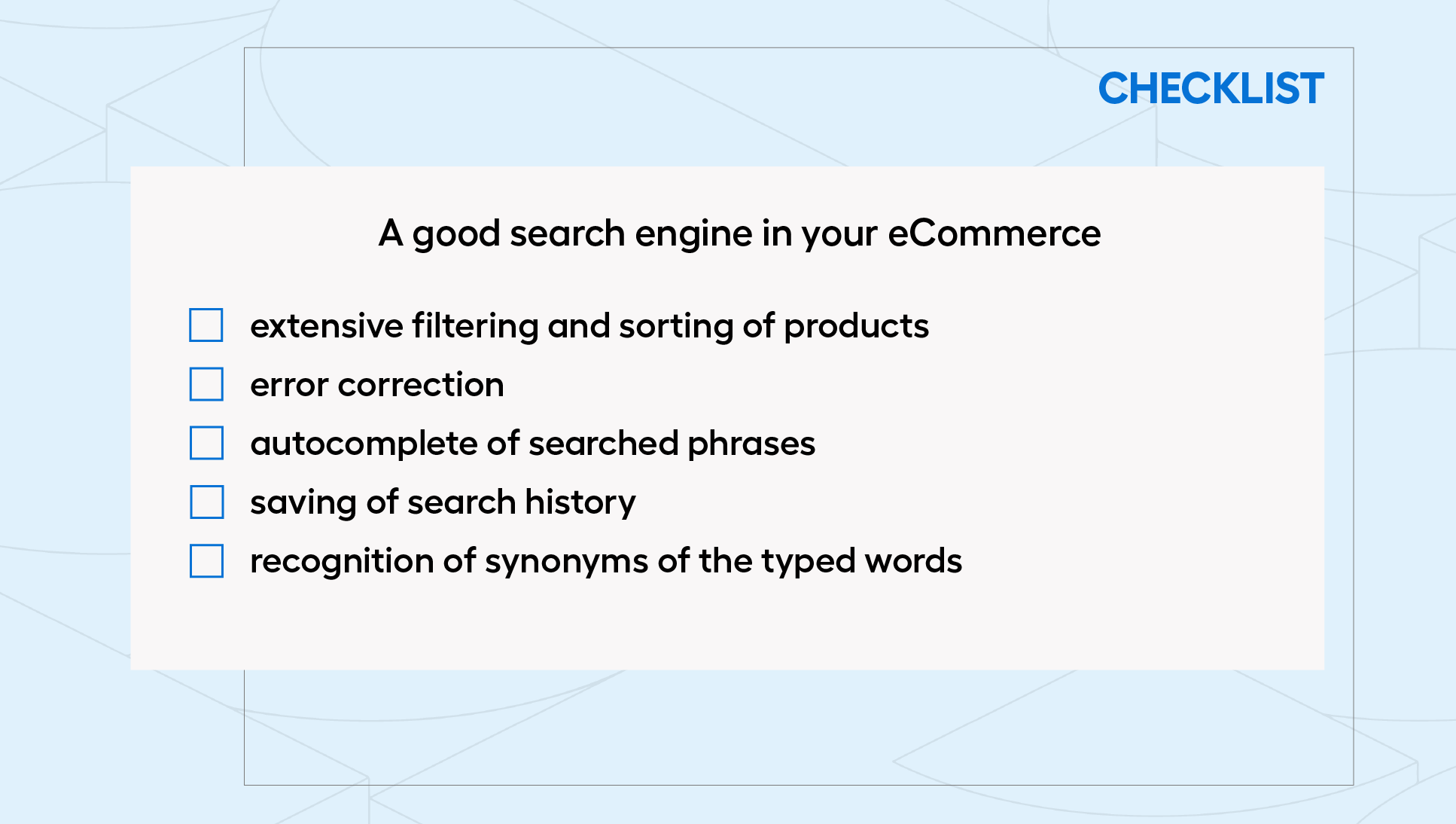
How do I optimize my eCommerce product search engine?
If you don't have the mentioned search engine options in your online store and respond to a customer's inquiry with "Unfortunately, we didn't find anything" and don't offer him the next steps he can take, you may be sure that in such a way you just lost the chance to buy. You should, therefore, take care to implement the above elements in your search engine, which you can do either by outsourcing the development work or by choosing to use off-the-shelf solutions.
In terms of off-the-shelf tools, we especially recommend you the open-sourced ElasticSearch engine, which we often use when putting up online stores for our clients. This solution significantly speeds up receiving query results, optimizing the process. At the same time, it corrects misspellings, redirects directly to the product when only one search result appeared, finds products according to filtering - so it has all the functionality that a modern eCommerce user expects.
A good product search engine in an eCommerce store - summary
The product search engine is, of course, only one element of your online store that matters to a user thinking of buying. However, it is one of the first reasons (after a store that loads too slowly, difficulties in navigating the site or an unattractive visual layer) why a potential customer may give up browsing your offer, let alone adding products to the shopping cart and proceeding to finalize the order. So make sure that your customer never gets lost in your store again - optimize your search engine and provide users with the best shopping experience. Such measures will undoubtedly translate into better sales results for your online store.