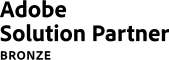What would you do if you lost all your files from your phone, tablet or laptop? Vacation photos, videos, emails and other important documents - suddenly disappear, for a variety of reasons. It doesn't matter if it was a hacking attack, a system error or some other problem - all that matters is that you don't have anything you need. In your personal life, such an event would be a tragedy to be remembered for a long time, right? The consequences in the case of business (business files, website, eCommerce) would undoubtedly be much worse (especially when storing personal data of customers, partners, contractors, etc.). That's why, on World Back-Up Day, we are reminding you loud and clear: Back up your online store.
Back-up - what is it actually?
Back-up is a term for a backup copy that is stored in a location of your choice. It is a safeguard in case of loss or damage of computer data, allowing to restore of the previous, original version. Server crash, a programming error, mistakes made by developers, marketers, and others with access to the website/web store, hacking attack, implementing changes and updates to the website? Any of these situations can lead to negative consequences that a backup protects against as part of crisis planning.
It is indicated that a back-up should be created according to the 3-2-1 rule to ensure the highest possible degree of security:
- 3 - in three copies: an original and two back-up copies,
- 2 - on two different mediums,
- 1 - one copy at a different location.
Types of backup - a comparison
There are 3 types of backup copies, which are differentiated by the data they contain, their purpose and the way they are made:
- full backup,
- differential backup,
- incremental backup.
A comparison of these types of back-ups can be found in the following table.
| mirror | differential | incremental | |
|---|---|---|---|
How can business data be stored?
Until recently, external HDD and SSD drives, flash drives, microSD and SD memory cards, and other physical media. Now - high-capacity online cloud drives (Google Drive, Apple iCloud, Dropbox, OneDrive), which can be accessed both from your laptop or computer and from mobile devices (phone, tablet, etc). In an easy and fast way, you can transfer your business data to them and not worry that they will disappear in any situation (e.g. when changing your phone to a new model). What's more, you can access them from anywhere in the world without having to install special software - you just need an Internet connection. Smooth operation? Absolutely!
The choice in terms of how to store your business data is yours. However, keep in mind what we mentioned at the beginning - to always store data in at least two locations, in case one of them fails. You can also opt for encryption before uploading files to the server to make it even more secure, especially when backing up customer data due to RODO regulations.
Can I create a backup copy of my online store?
The question should not be "can I" but "how can I" - and we mean it. Online store backup is not discretion, but a must-have, which importance you cannot diminish. After all, you don't want to face the consequences of failures, errors, and data loss. It's not only about the costs and time related to repairs or, what's worse (!), setting up the platform completely from scratch - much more important is the fact that an inaccessible or malfunctioning store simply does not sell. We do not mention the effects related to the drop in Google positions - the longer the failure time, the higher the drops, negatively affecting organic search.
- Are you upgrading or moving your store to a new server? Do a back-up.
- Are you implementing new modules, adding another subpage, or changing the graphic design as part of the redesign? Do a back-up.
- Do you provide store data to a new employee (doesn't matter if they have an IT background)? Do a back-up.
The frequency of backups depends on your needs and the schedule for making changes. For websites, a backup performed once a month on average usually works well, as the data entered is not difficult to recover and changes are made at longer intervals. However, when it comes to online stores, the frequency needs to be much higher - even daily, as every day the store collects new data, the loss of which could have serious consequences.
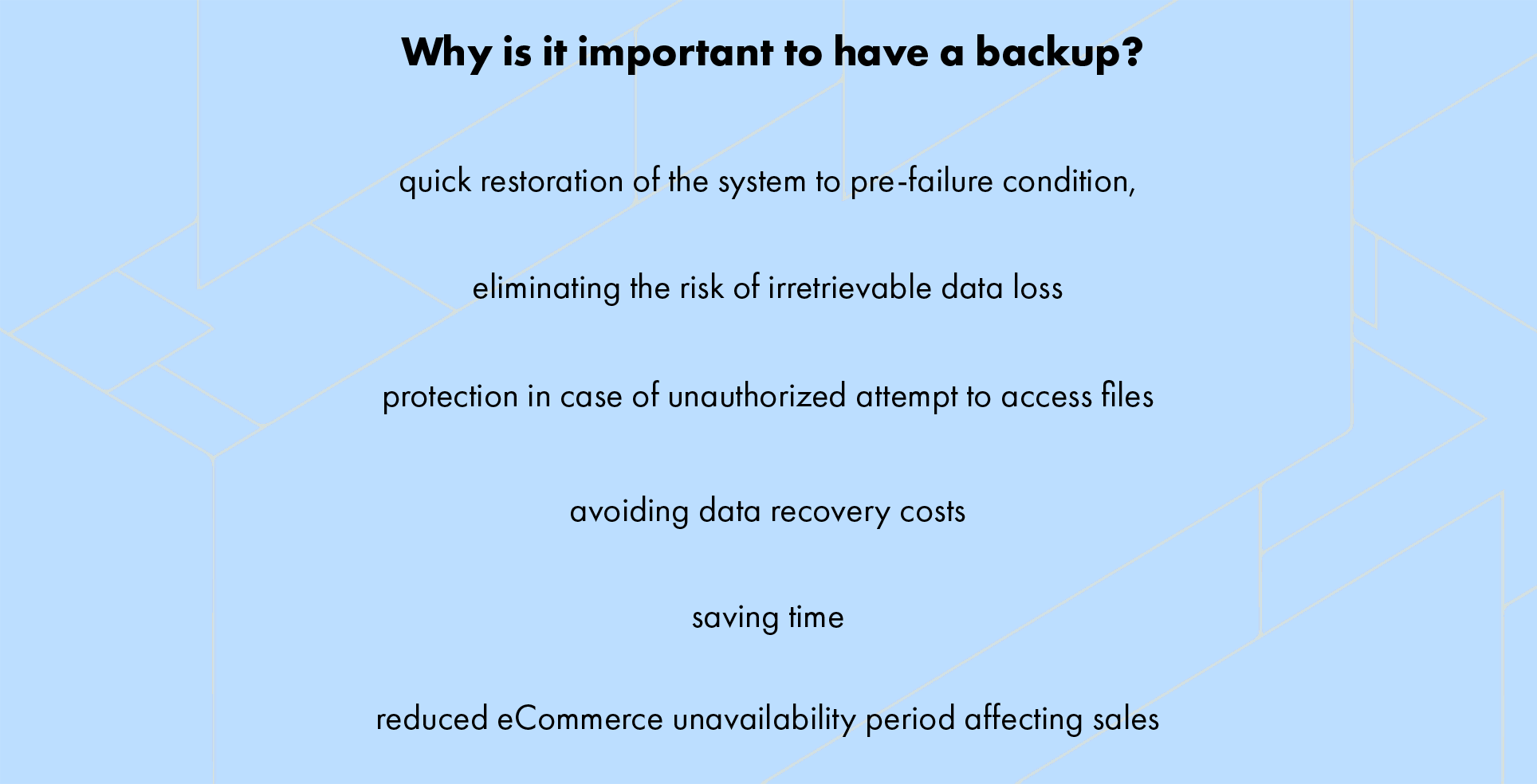
Hosting or your own backup?
Experience leads us to conclude that it is best to opt for both solutions. Why? Because in case of a server failure, we do not have any separate source we can reach for - and we should have, according to the 3-2-1 rule. Therefore, it is better not to rely only on the hosting provider, who assures to make a backup copy and make it available under certain conditions. Other ways to secure your online store include using:
- FTP server - you download all the files from the FTP server to your computer's hard drive, and then export the MySQL database to a specific file,
- a dedicated plugin - a plugin created specifically for this purpose is a way to create a backup with just a few clicks.
Moreover, manufacturers offer a number of different types of backup software.
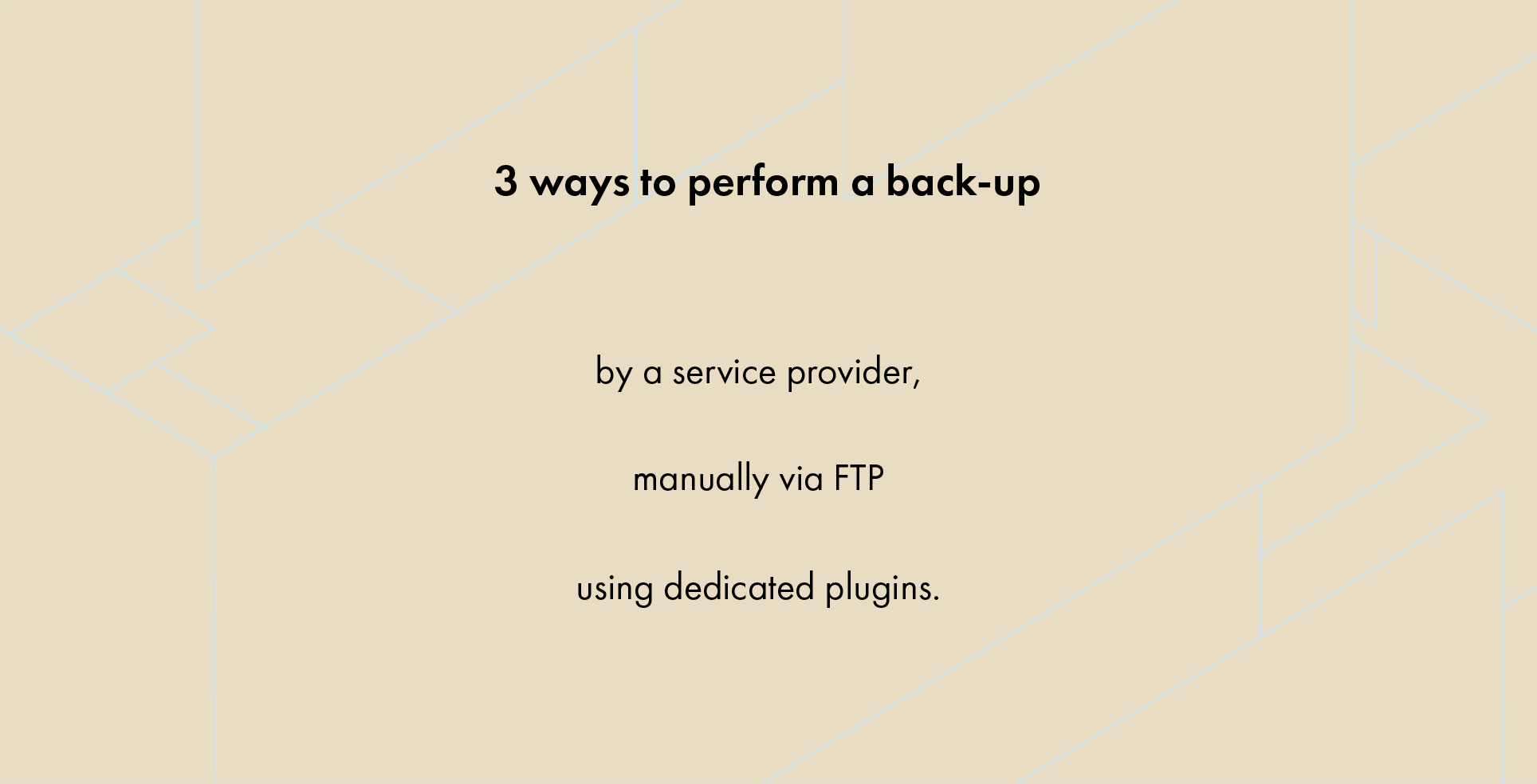
Online store security - not only back-up
Back-up is the simplest and most basic way to ensure the security of your online store in case of any kind of failure. However, it is also important to take additional steps that strengthen the protection against external threats and consequences to sales, among which we will mention:
- investing in a good antivirus program,
- keeping the SSL certificate up to date,
- conducting security audits from time to time (by internal or external specialists).
A sense of security for the eCommerce owner and customers
You certainly want your online store to run smoothly and without any problems. However, this will not always be possible as various situations occur in the virtual world, so it is worth taking care of your security from the very beginning - preferably with the help of backups (full, differential, incremental, depending on your needs). In this way you will ensure business continuity.
For this reason, you should consider questions such as whether your company has a backup policy in place, who is responsible for backing up, and whether the current level of protection is sufficient. This is followed by important questions such as where to store files, how to make backups and how computer data can be recovered.
And how do you store the back-up of your online store?