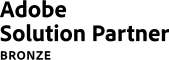A well-optimized checkout, the final part of the shopping process, is crucial for conversions. This is where customers make the most important decision - to buy or to abandon? As the Gemius report shows, as many as 70% of customers abandon their shopping carts, even though they have already added products to them. So how not to lose a customer just before the finish line?
How to optimize checkout in order to increase conversion rate?
1. Registration and sign-in options
Many people do not want to buy on platforms where registration is mandatory. It is known that from an eCommerce perspective, customer data is important. Encourage them to create accounts, but also provide the option to register as a guest - a bird in the hand is worth two in the bush! And how do you encourage account creation? One way is to speed up the registration process via social media and Google account - a very effective checkout optimization strategy. Just one click and the user is logged in. What else can you do? Offer benefits - such as shipping tracking, discounts on future purchases, or loyalty program membership.
2. Self-completion features
Checkout should be designed in such a way that completing the data is as fast as possible and the whole process leads the customer straight to the final approval of the order. Google Auto-address fill can help with this, as well as features that support data validation, such as Inline Validation. Both of these features will allow you to quickly and correctly enter the data necessary to approve and ship the order.
3. User-friendly interface
The checkout page should be easy to read, support intuitive ordering, and reflect the shopping process in a stationary store. So it is worth to make sure that our customer has all the information in an accessible way, to lead him by the hand from the moment he enters the checkout page to confirm the order. It is therefore necessary to design a progress bar so that the customer knows how many and what steps are still ahead of him to complete the purchase. Also, try to keep the volume of data forms to a minimum, and mark mandatory and optional boxes. The more extensive the forms, the more abandoned shopping carts. Remember also about a clear and visible CTA that will encourage the customer to take the next step on the purchase path.
4. Don't forget about mobile!
Customers are increasingly and willingly buying online through mobile devices. The changing behavior of users should become your motivation to keep up with their expectations. So if you don't have a mobile version of your eCommerce site yet, you need to fix this gap. What's the best way to make sure your checkout page is optimized for smaller devices? The solution is to implement a Progressive Web App. With a PWA, you'll improve page load speed, which will translate into a significant increase in conversions not only from mobile devices, but also desktop.
5. Payment and shipping options
Multiple payment and shipping options will encourage more consumers to complete their online purchases. A wide range of choices reinforces a positive experience. Make sure to include package machine delivery among your courier options - the pandemic time has greatly affected the perception of this form of delivery as not only safe, but also fast and convenient.
6. Free shipping
Do you know that a major factor in cart abandonment are additional, excessive costs - primarily related to delivery? The delivery fee added to your cart can discourage you from completing your purchase. Free shipping can therefore significantly increase conversions and make the customer happier and more likely to return to your eCommerce site.
7. Safety
More and more people are shopping online and their awareness of security is growing year by year. Security is one of the key factors that encourages or discourages customers from completing purchases. Make sure your eCommerce site prominently displays security badges on the checkout page, as well as a certificate of secure SSL connection, logos of payment processing companies and courier services.
8. Encourage more purchases!
When optimizing checkout, don't forget about cross-selling. As soon as the customer confirms the purchase, display the products associated with their cart and encourage them to visit your store again. You can also encourage them by giving them a discount code for their next purchase. Create a pleasant experience - don't forget about the Thank You Page, which is a page of gratitude after a purchase has been made. This is a great opportunity to strengthen the bond with your customer.
9. Fight until the end!
Despite all your efforts, does your customer want to abandon the cart and leave the checkout page? Don't give up too quickly and check if the exit pop-up function works for your customers. As soon as the user wants to close the tab with the order, a window with attractive offers or additional discounts will be displayed. This last resort can be effective!
One Step Checkout - Shorten Your Purchase Path
How to optimize checkout even better? Think about a solution that will shorten the purchase path as much as possible. The solution that is clear and provides all the necessary information to the customer in one place. In other words - implement One Step Checkout. This functionality ensures that all checkout tabs are placed in one place - starting from entering personal and shipping data, through choosing shipping and payment methods, to summarizing and approving the order.
When implementing One Step Checkout, you need to place even more importance on the design of the site. Readability is key to success and creating a sense of safety for the customer. However, it is worth the effort, because reducing the steps of order placement minimizes the chance that the customer will make up his mind and abandon the cart.