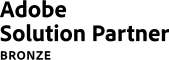Stages of creating an online store - 8 key steps to successful eCommerce implementation
Table of Contents:
- Key stages of building an online store you shouldn’t overlook
- 1. Choosing the engine - eCommerce platform
- 2. Hosting for an online store
- 3. External integrations in an Online store
- 4. UX Design in eCommerce
- 5. Testing an online store
- 6. External tools for managing an online store
- 7. Online store security
- 8. Developing your online store after launch
- Building an online store – cover every stage
Creating an online store is not just about choosing a platform. It involves a series of critical steps that directly impact its success. From selecting the right infrastructure, integrating external systems, and conducting thorough testing to ensure robust security - each stage is essential. This article highlights the most important aspects of the process, helping you build an online store tailored to your customers’ needs and ready to thrive in the dynamic world of eCommerce. Check if you’ve covered all these steps in your project!
Key stages of building an online store you shouldn’t overlook
Online store development can be compared to developing a complex operating system. Every component must function correctly to ensure efficiency and reliability. Skipping crucial steps like testing or implementing proper security measures is akin to leaving gaps in the code - it can lead to errors, losses, and user frustration. Only by perfecting each element can you create a scalable and effective store that meets the challenges of modern eCommerce. Explore the 8 fundamental stages of building an online store.
1. Choosing the engine - eCommerce platform
The first and most critical step in creating an online store is selecting the right eCommerce platform. This decision has a significant impact on the store’s future performance, making it essential to choose a scalable, flexible, and regularly updated solution. There are two main types of eCommerce platforms available on the market: SaaS and open source.
SaaS platforms (Software as a Service) are subscription-based solutions that provide ready-to-use tools, eliminating the need to manage technical infrastructure. Popular platforms in this category include Shopify, WordPress, and PrestaShop. Their key advantages are ease of use, quick deployment, and freedom from manual updates or server maintenance. However, their technical limitations can pose challenges for more complex projects.
Open source platforms, such as Magento, offer significantly greater flexibility. Users can fully customize the store to their needs, manage the infrastructure, and modify the source code. While these platforms require more resources (in terms of time, budget, and technical knowledge), they provide virtually unlimited opportunities for development and scalability. The versatility of Magento can be illustrated with the following features:
- multichannel support - responsive design and mobile optimization enable shopping from any device.
- rich library of plugins and extensions - built-in tools allow customization of store functionalities to meet specific business needs.
- management of multiple store versions - the Multistore feature allows seamless control of multiple stores through a single admin panel.
- integration with external systems - Magento supports various systems such as ERP, CRM, payment gateways, and analytical tools, enabling the creation of an integrated ecosystem.
- enhanced security - frequent updates and robust data protection minimize the risk of cyber threats.
2. Hosting for an Online Store
The engine alone cannot function effectively or reach its full potential without proper hosting - server infrastructure that ensures stability and performance. Choosing the right hosting is crucial, especially during periods of high traffic, such as Black Friday or the holiday season. The ideal hosting solution should meet several key criteria:
- high scalability- the ability to dynamically adjust server resources to meet the store's temporary demands.
- performance guarantee - minimizing page load times to enhance user experience and boost conversion rates.
- advanced security measures - protection against DDoS attacks, automatic backups, and regular security updates.
- 24/7 technical support - access to professional assistance to resolve issues at any time.
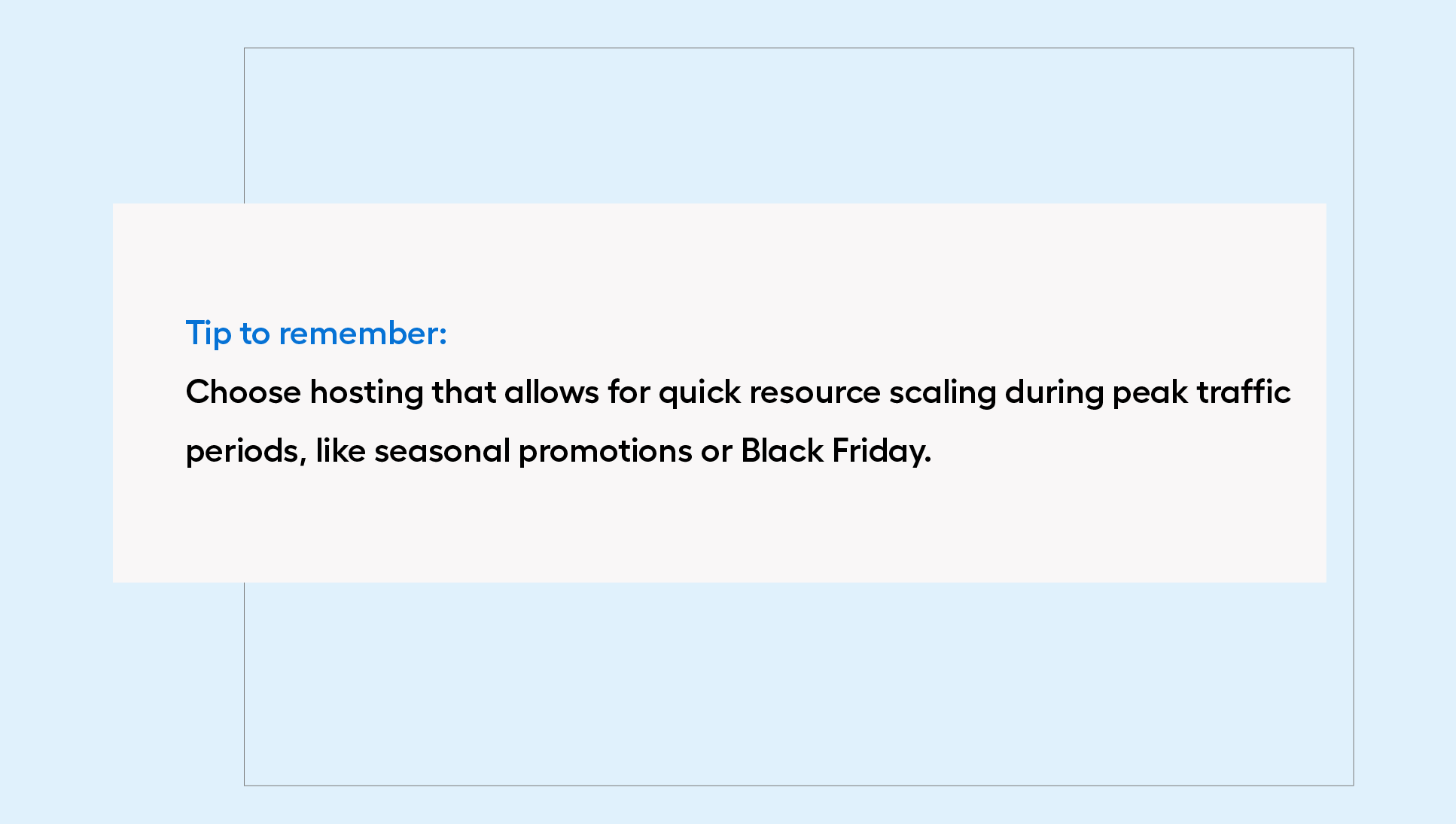
3. External Integrations in an Online Store
External integrations are a critical component of any modern online store, ensuring smooth operations and scalability for the business. Implementing these integrations often requires significant effort as it involves various systems that streamline internal processes and enhance the customer experience. The most important areas of integration include:
- payment systems - integration with services such as Przelewy24, BLIK, or Klarna should be stable and meet the highest security standards. A fast and intuitive payment process builds customer trust and reduces cart abandonment rates.
- automation of internal processes - connecting the store with systems for product information management (PIM, e.g., Pimcore), warehouse management (WMS), or content management (CMS) enables efficient handling of large amounts of data. This makes tasks such as product catalog updates, inventory management, and content publishing faster and more automated.
- SEO optimization - integrations with tools like Google Search Console or SEMrush are crucial for improving the store’s visibility in search engine results.
The most efficient way to manage external integrations in most cases is through APIs (Application Programming Interfaces).. APIs enable real-time, bidirectional data exchange, ensuring speed and reliability in processes such as product information synchronization, order fulfillment, or customer service. With a well-planned and implemented API strategy, multiple systems can be integrated seamlessly without the need for frequent code modifications or manual interventions.
4. UX Design in eCommerce
UX design for an online store should be based on understanding customer needs and behaviors. The store's structure, product page layout, and purchase process must be intuitive and aligned with user preferences. This approach not only increases customer satisfaction but also boosts conversion rates. Importantly, well-designed UX allows the store to fully leverage its technological capabilities. Even if the store offers numerous features, hiding or poorly placing them can lead to user frustration and counterproductive outcomes.
Key elements of effective UX design include:
- a simple and optimized purchase path - the checkout process should be as streamlined as possible, eliminating unnecessary steps to minimize cart abandonment.
- an appealing product page - combine various presentation methods, such as detailed images, descriptions, and multimedia, while maintaining clarity and simplicity.
- thoughtful navigation - category hierarchy, easily accessible filters, and an efficient search function must help users quickly find the products they need.
Implementing these elements effectively not only enhances user experience but also maximizes the store's technological potential. This ensures that features are easy to access and customers are guided seamlessly through the entire shopping journey.
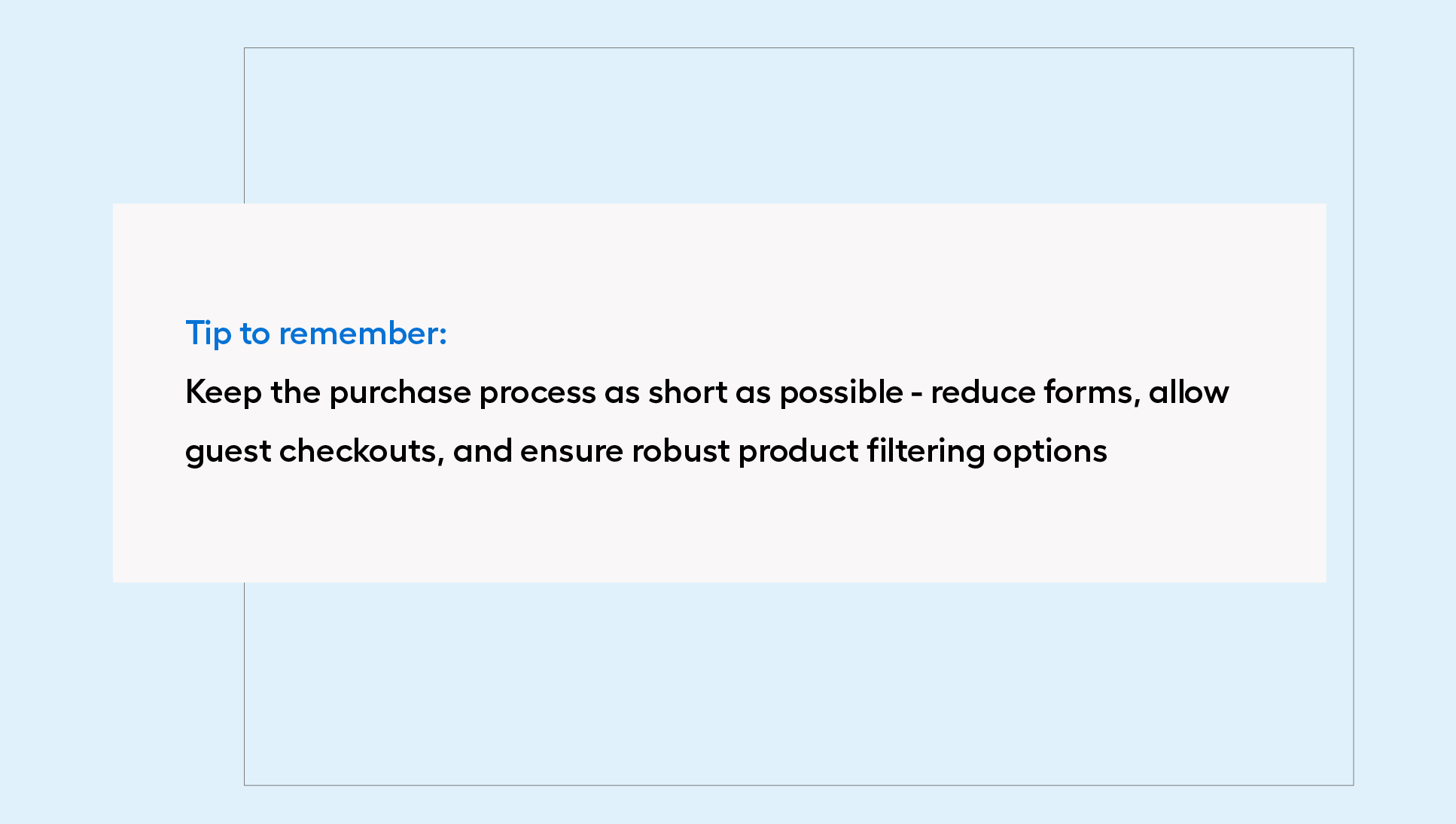
5. Testing the Online Store
Testing is an essential part of running and developing an online store, ensuring reliability, high-quality services, and customer satisfaction. Regular system checks, both during the implementation phase and ongoing operations, help detect potential errors before they impact user experience. Performance tests, for example, are crucial for verifying that the store can handle high traffic, especially during key periods like sales events or the holiday season.
Equally important are functional and usability tests, which evaluate whether all elements of the store - from the shopping cart to the payment process—work as expected. A/B testing allows you to compare different versions of pages or features to find the solutions that best meet your customers’ needs. Regular testing is an investment that minimizes downtime risk, improves service quality, and supports the continuous growth of your store.
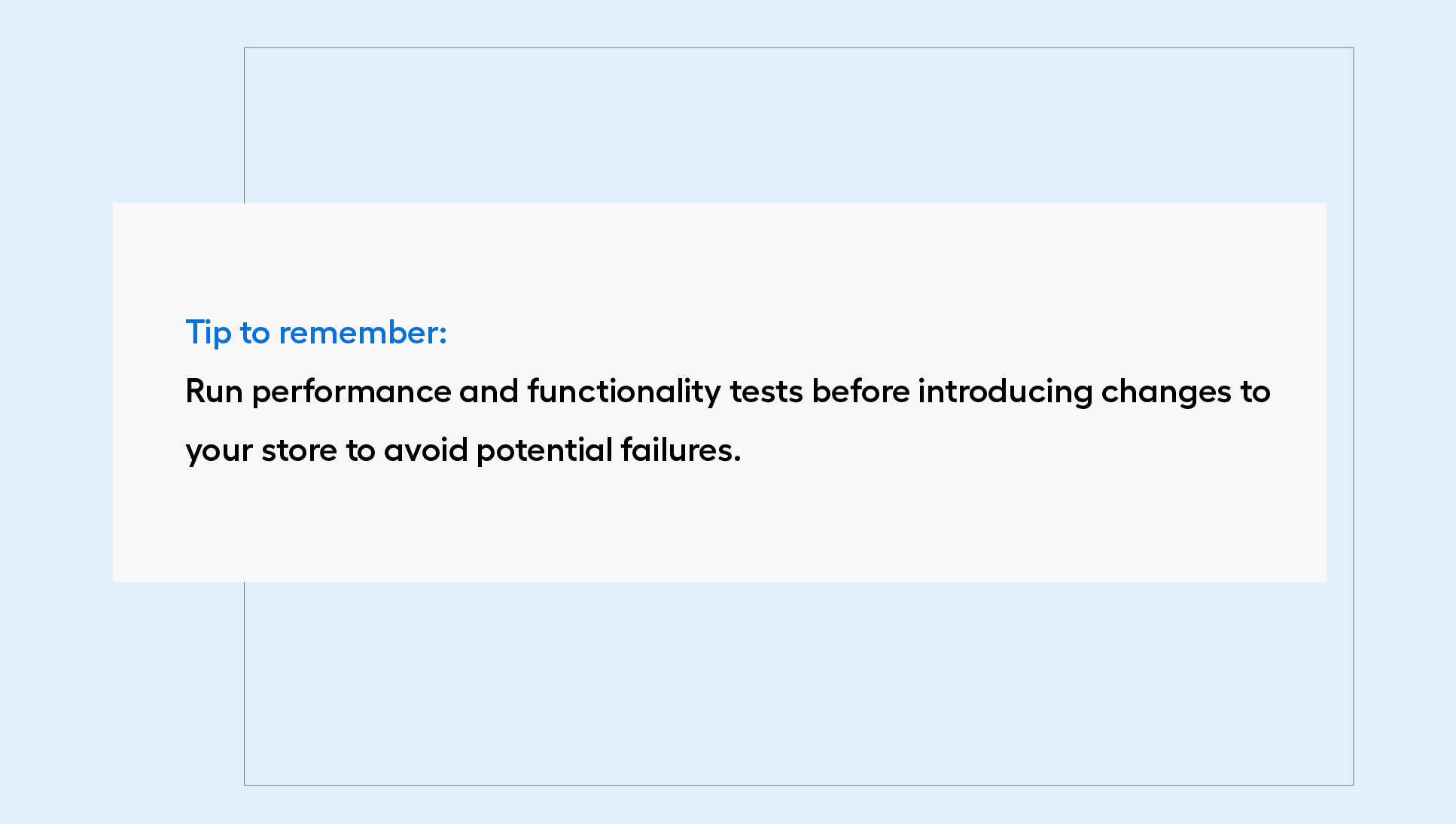
6. External tools for managing an online store
A modern online store needs the support of external tools to assist with analysis, management, and process automation. Analytical tools like Google Analytics help you better understand website traffic and user behavior, enabling informed decision-making. Solutions for monitoring customer experience, such as Hotjar, identify areas for improvement, enhancing the efficiency of the customer journey and increasing conversions.
Automation tools like Zapier eliminate many manual tasks, improving efficiency and reducing the risk of errors. Additionally, customer relationship management (CRM) systems like Salesmanago or HubSpot help build lasting relationships and personalize communication, resulting in greater customer engagement and loyalty. Regardless of the solutions you choose, leveraging these tools will support business growth and help you respond more effectively to market needs.
7. Online Store Security
Security is another crucial aspect - after all, customers entrust you with their personal data and payment information, making multi-layered protections essential. For payment processing, protocols such as SSL/TLS are indispensable for encrypting communication, alongside integrations with reputable payment providers that comply with PCI DSS standards. This ensures transactions are protected against data interception and fraud.
Equally important is safeguarding customer data and internal systems. Regular software updates and threat detection mechanisms reduce the risk of cyberattacks. Implementing solutions like two-factor authentication (2FA) for administrators and users, as well as regular backups, further enhances security. Investing in security measures not only protects against threats but also builds customer trust in your store.
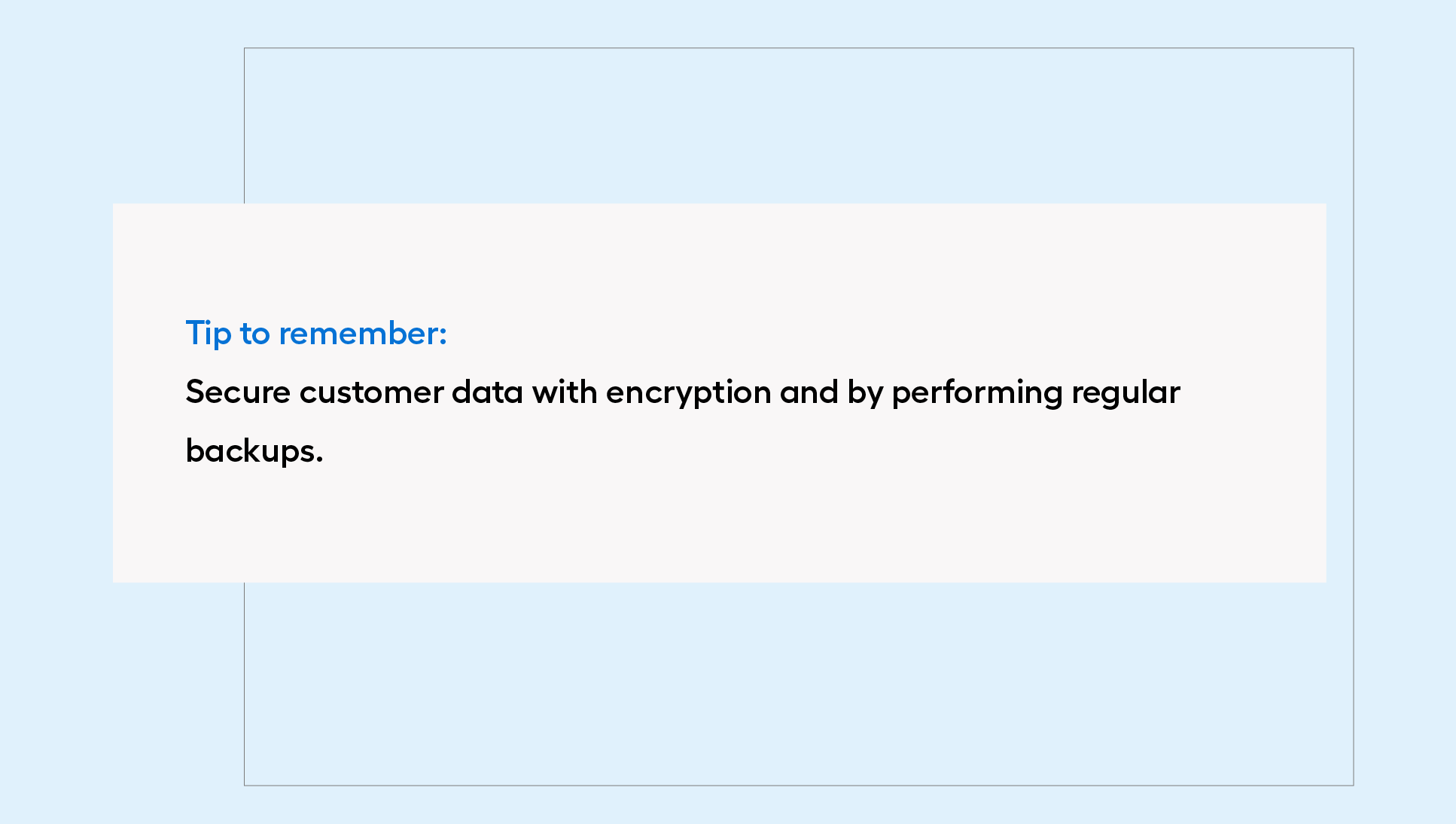
8. eCommerce Development After Implementation
Launching your online store is just the beginning—ongoing development is essential in the fast-paced world of eCommerce. Success requires continuous adaptation to changing market conditions and customer needs. Regularly analyzing trends, monitoring consumer behavior, and evaluating competitors’ strategies are vital steps to stay ahead.
To keep your store at the forefront of technology and operations, consider investing in a comprehensive maintenance package that allows for ongoing improvements and the introduction of new features. Additionally, an SLA (Service Level Agreement) is crucial for minimizing downtime and ensuring rapid issue resolution. With technical support available 24/7, you can be confident that your store will remain accessible and fully functional for your users.
Building an online store – cover every stage
Creating an online store is a complex process that requires careful planning and execution of several critical stages. From selecting a platform and hosting to designing UX, implementing external integrations, testing, ensuring security, and continuing development after launch—every step is crucial to your eCommerce success. Skipping any of these elements can result in reduced functionality, loss of customers, and wasted resources.
To ensure your project covers all essential stages and delivers a scalable, reliable, and market-ready store, it’s worth partnering with a professional software house. At Advox Studio, we take care of every detail—from planning to execution—helping you create a store designed for success in the ever-changing eCommerce landscape. Get in touch with us today!