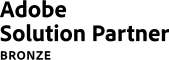Spis treści
- Migracja sklepu internetowego - co to?
- Kiedy warto zdecydować się na migracje sklepu internetowego?
- Migracja eCommerce - na czym polega?
- Migracja sklepu na Magento - czy warto?
- Migracja na Magento - jak wygląda w praktyce?
- Czy migracja się opłaca, czyli ile kosztuje przeniesienie sklepu internetowego?
- Na jakie wyzwania możesz natrafić podczas migracji e-sklepu?
- Migracja eCommerce - czy to już czas na zmiany w Twoim sklepie online?
Are you noticing regular errors in your online store that hinder your customers' shopping experience? Are you frustrated by the inability to add new functionalities, such as payment methods or external systems? Are you worried about the security of your online store? These signs may indicate that your platform isn't keeping up with the growth of your business and the industry, suggesting the need for migration. Are you wondering what this process entails and if it's the right solution for your business?
In this article, you'll learn about the migration process, the benefits it brings, and the challenges you might face in improving your online store. Read on and find out if it's time for a change!
What is online store migration about?
Migration is the process of transferring data, settings, and functionalities from one eCommerce platform to another. This task involves transferring all the information and content on the site while considering the architectural and functional differences between the two systems. Migration can involve moving to a completely new platform (e.g., from WooCommerce to Magento) or upgrading to a newer version of the same system (e.g., from Magento 1 to Magento 2). Each of these scenarios varies in complexity, affecting the schedule and budget required for execution.
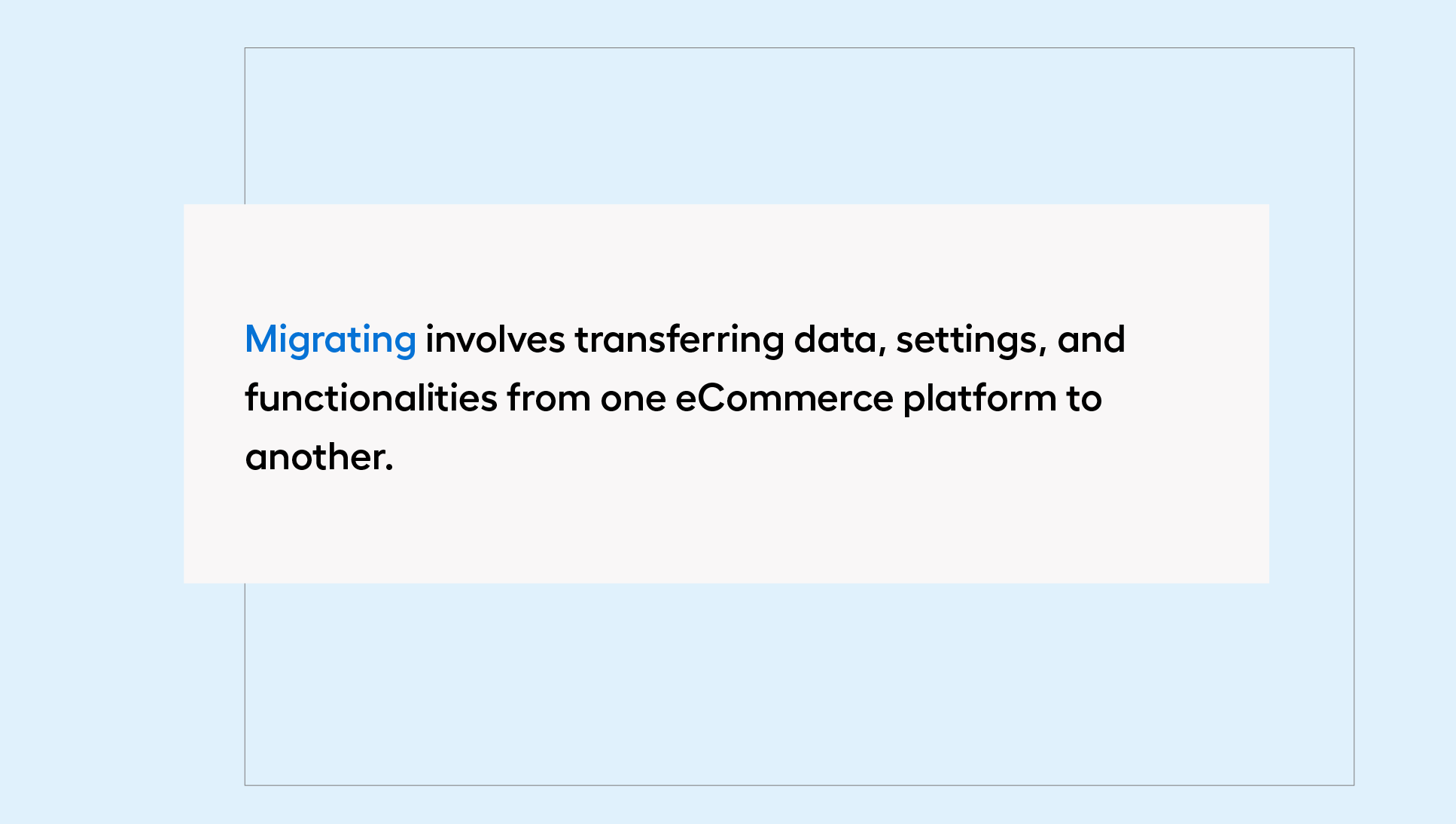
It's important to highlight that migration is not just a technical data transfer but also a strategic action. Its goals include improving the functionality of the online store, increasing its efficiency, and adapting to changing business needs. Migration also opens up new solutions and functionalities that were not supported by the old platform. In cases of increased sales or scaling operations to new markets, moving to a new platform allows for handling more traffic and reducing costs (SaaS platforms often charge a commission on successful transactions, whereas open-source platforms may have lower or no such costs).
When to Consider Migrating an Online Store?
Deciding to migrate platforms is not easy—it requires time, an appropriate budget, and preparation for changes in e-commerce management. Therefore, it’s worth carefully considering the right moment for migration. Migration usually stems from dissatisfaction with the current platform, which can be caused by various factors such as:
- regular errors - platform issues can not only hinder usage, causing user frustration, but also completely prevent purchases. For platforms that share a common codebase among many stores (e.g., SaaS), errors in one store can automatically affect other platforms. Switching to an open-source solution (where work is done on your own code) can help avoid this problem.
- technological debt - this occurs when the current platform no longer meets market standards, such as lacking necessary functionalities. Maintaining it or introducing new solutions then becomes disproportionately expensive and time-consuming. Outdated technology can limit integration with modern tools, stifle innovation, and negatively impact the store’s performance and security.
- limited scalability - expanding to new markets, introducing new products or services, and improving user experience may require migrating to a more advanced platform. For example, Magento offers support for multilingualism, various payment methods, and integration with local services. Additionally, with the Multistore solution, it's possible to manage multiple store versions from a single admin panel, streamlining daily management and facilitating market entry (without needing to establish a separate platform).
- decreased security - an old or poorly maintained platform may not meet contemporary cybersecurity requirements, exposing the store to severe consequences such as customer data loss, information theft, or even complete business suspension. An eCommerce platform must therefore be equipped with advanced security mechanisms, including data encryption, two-factor authentication, regular system updates, and real-time monitoring.
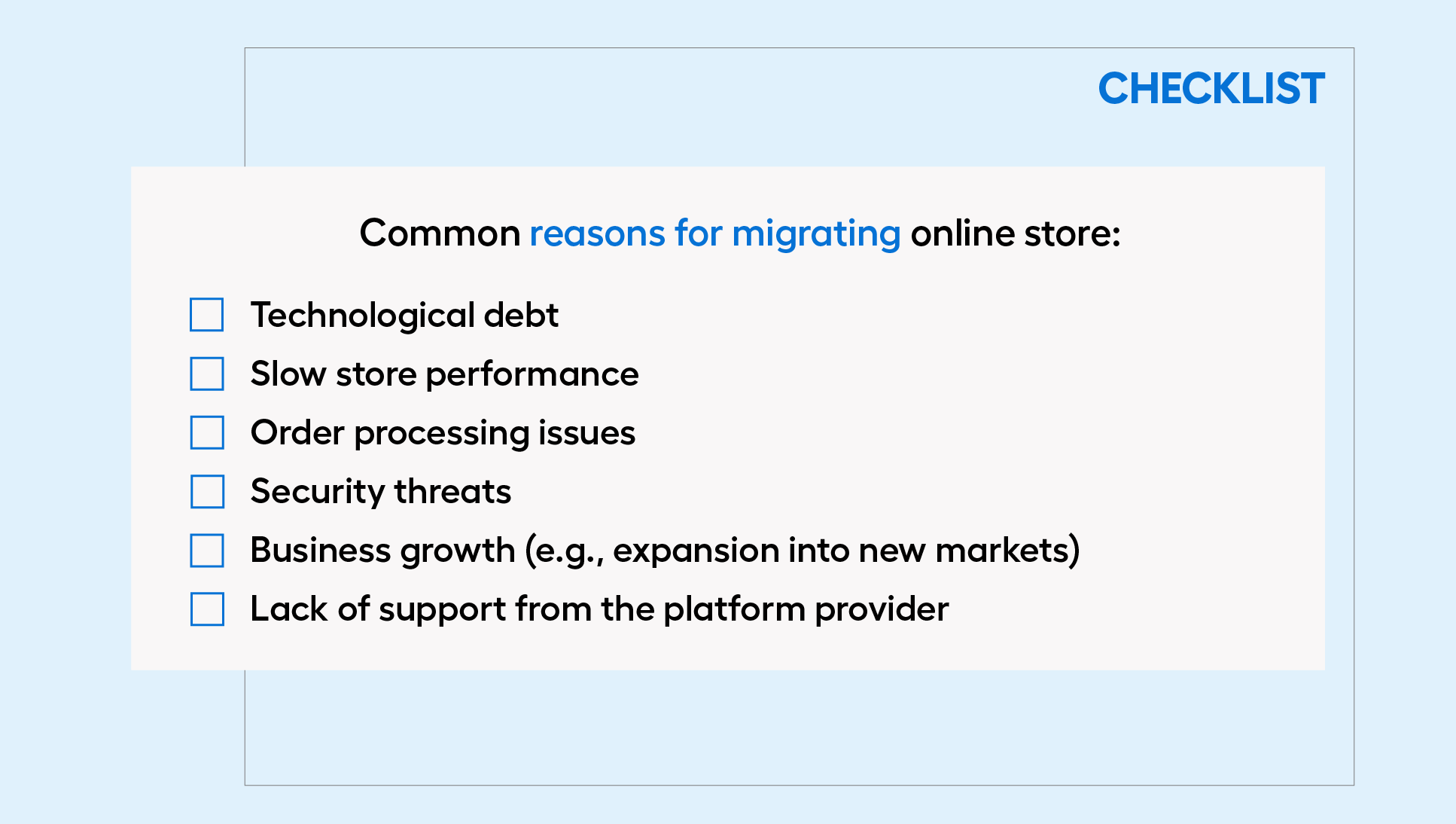
It’s important to remember that the need for migration often arises due to a lack of support from the platform provider. Older platforms (or their older versions, such as Magento 1) may not receive regular updates, leading to security and stability issues. Similarly, in the event of sudden failures, the lack of technical support can result in longer downtimes, negatively impacting sales and customer satisfaction. Migrating your store to a modern platform (which offers regular updates and technical support) helps avoid these problems, ensuring stability and security.
What eCommerce migration is all about
Migrating an online store is a process composed of many elements. It involves transferring products and all content (descriptions, blog posts, reviews), as well as customer data, order history, and various extensions (such as payment systems, shipping methods, and marketing tools). Each of these elements requires a specific approach and careful planning. Key stages of migration include:
- database transfer - this involves transferring all critical information, such as products, customer data, and order history. This process is typically carried out using CSV files or external tools like Baselinker or SalesManago. Having systems like PIM (Product Information Management) and ERP (Enterprise Resource Planning) facilitates smooth migration by enabling better data management.
- transferring extensions and integrations - many online stores use various add-ons, such as personalization tools, chatbots for customer service, or marketing automation systems. Each of these extensions must be carefully analysed and transferred or adapted to the new platform to maintain full functionality after migration.
- design - transferring Extensions and Integrations: Many online stores use various add-ons, such as personalization tools, chatbots for customer service, or marketing automation systems. Each of these extensions must be carefully analysed and transferred or adapted to the new platform to maintain full functionality after migration.
- SEO optimization - to avoid losing current search engine rankings, it is also important to focus on transferring SEO-related elements, such as metadata (titles, descriptions, headings) and URL structure.
Migrating a store to Magento - is it worth it?
eCommerce migration is a strategic step that can bring numerous benefits to your online store. A new platform can provide better performance, modern functionalities, and improved user experience, ultimately leading to increased sales and customer satisfaction. To achieve these results, you need to make a conscious choice regarding the platform change - selecting one that will flexibly adapt to current and future conditions. For many entrepreneurs, Adobe Commerce (formerly Magento) is such a choice.
Magento's open-source nature (allowing for extensive customization) offers almost unlimited possibilities for scaling and personalising your store. Additionally, with its rich ecosystem of plugins and modules (including analytical tools), migrating to Magento allows for easy customization to meet specific industry needs and integration with various external systems, such as CRM or ERP.
One of Magento's greatest advantages is its ability to expand into multiple markets, including international ones, thanks to its Multistore feature. This feature allows managing multiple stores from a single admin panel, facilitating operations in different markets, languages, and currencies while enabling a consistent marketing and logistics strategy. By designing the platform with all needs in mind, you can create a stable environment for online sales growth for years to come. If you need assistance with this aspect - we are happy to use our experience to create a Magento platform that will serve you for years.
Migrating to Magento - how does it work in practice?
Migrating to the Magento platform, like other eCommerce systems, is a complex process requiring careful planning and execution. The decision to move your online store should begin with a thorough analysis. It's advisable to conduct a technical audit of the current platform and compare its capabilities with your business needs. This approach will help identify all the functionalities that need to be transferred and determine which elements require updates, optimization, or reimplementation.
After defining the goals and scope of the migration, it’s important to prepare the data. At this stage, data cleaning is crucial, such as removing duplicate files and standardizing formats, which can significantly improve the performance and organization of the new platform. Only after these preparations does the actual data migration take place. It’s advisable to seek the help of Magento specialists at this point, as they have the experience to carry out such processes. A professional approach will ensure the smooth transfer of all key information.
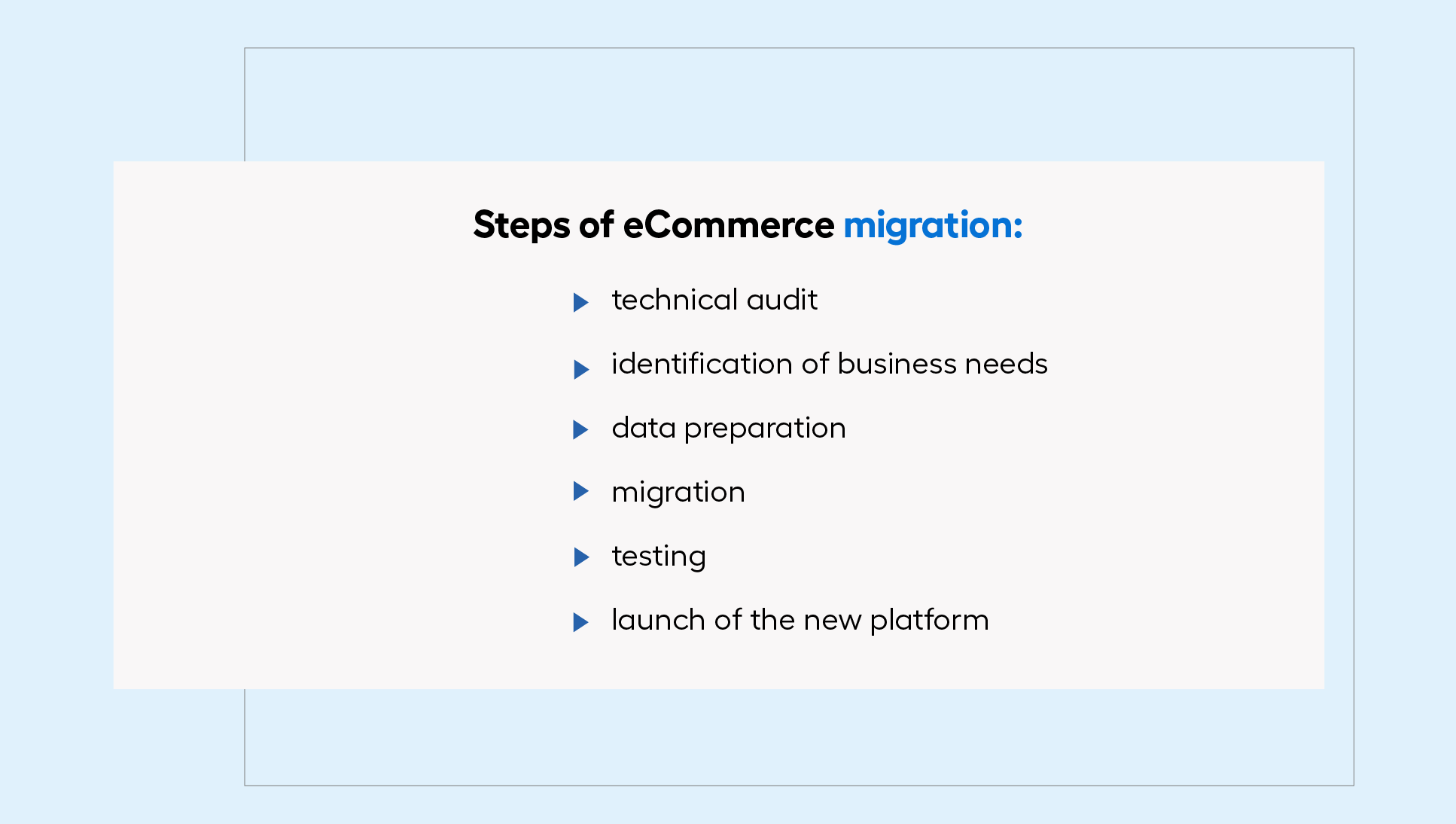
An equally important stage that should not be overlooked is testing. Checking the correctness of all elements, from shopping processes to payment system integrations, is crucial for ensuring a smooth transition to the new platform. Testing should cover both the functionality and performance of the new store. After completing the tests and making any necessary adjustments, the new store on the Magento platform is ready for launch. It's also advisable to provide adequate technical support in the initial phase post-migration (e.g., based on a platform maintenance contract or SLA agreement) to quickly address any problems and user questions.
Challenges you may encounter during eCommerce migration
It’s worth noting that migrating a store is not a universal solution for all issues related to your online business operations. It’s a time-consuming and demanding process, so it’s only worthwhile when truly necessary. Sometimes, low platform performance can result from unoptimized code, and low conversion rates may be due to a poorly designed UX or ineffective marketing strategy. In such cases, optimising the existing code, improving UI/UX design, or developing a better marketing strategy can significantly enhance performance and conversions without the need to switch platforms.
However, if migration becomes essential, you need to be aware that the cost depends on many factors related to the specific condition of your online store. The cost of migration includes several key elements such as ensuring data compatibility with the new platform, the number of new extensions, and testing. Depending on the scale of changes, migration can often require an investment similar to implementing a new platform from scratch. Therefore, it’s crucial to thoroughly analyse all costs and potential benefits before deciding on migration to ensure it’s the best solution for your business.
Challenges you may encounter during eCommerce migration
Starting a migration, like most business decisions, comes with numerous challenges that must be adequately prepared for to avoid potential problems and fully leverage the new platform’s capabilities. When considering migration, you should be aware of potential difficulties such as:
- Differences in data structures: Each eCommerce system has its unique ways of storing and organising data. Transferring products, customer data, and order history often requires data conversion to fit the new structure. Without proper preparation, issues such as data loss, errors, or incomplete records can arise. Therefore, it’s crucial to thoroughly analyse and transform data before migration.
- Incompatibility - not all extensions, plugins, and integrations used on the current platform will be compatible with the new system. This may require finding new solutions or adapting existing tools. Incompatibility can lead to the need to rewrite code or change certain functionalities, involving additional costs and time. To avoid these issues, it’s important to investigate which elements require adaptation and how best to implement them on the new platform.
- visibility in search engines- changes in URL structure or loss of metadata can lead to a drop in search engine rankings, negatively affecting traffic and sales. SEO optimization during migration must consider maintaining the existing URL structure or implementing 301 redirects (if changes are necessary). Additionally, it’s important to transfer all SEO elements, such as titles, descriptions, and headings, to minimise the negative impact of migration on search visibility.
eCommerce Migration - is it the right time for changes?
Migration is a time-consuming and demanding process that comes with many challenges and costs. Before deciding to migrate, you need to thoroughly analyze all aspects, including the condition of the current platform, migration costs, and potential benefits. Only a well-thought-out and planned migration will ensure success and allow you to fully leverage the new platform’s capabilities. Considering migration? We can help you navigate this process smoothly - from analyzing your business needs to maintaining your new platform. Contact us!