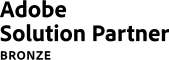You may ask yourself if the title "Work Easier, Do More" is just another clickbait, encourage people to go to the website and leave the reader without an expected answer. Nothing could be further from the truth - as the topic is about marketing automation tools! These types of solutions are the best way to enhance your online store's marketing efforts, while doing so with minimal effort on the part of your employees. Technology at the service of the company? Of course! The question is - how does it look like in practice?
Marketing automation in online store - scopes
There are many areas that we can automate in our daily work. From email marketing that maintains contact with the customer, through lead nurturing (strengthening potential leads through customized messages at different stages of the purchase path), to efficient customer service, facilitated by, for example, the use of chatbots. We cannot forget about diverse possibilities of offer personalization or offering discount codes, which definitely allow us to improve the so-called Customer Journey, i.e. the path of a customer and his/her experience with your company.
It is because of the number and variety of areas in an online store that are suitable for automation, it is so important to treat them as a collaborative system, rather than individual tasks that need to be completed.
The automation that brings the best results, therefore, is not just about registering leads in Salesforce or updating mailing lists in Mailchimp. It's about designing an entire process that greatly supports your marketing workflow from start to finish, ensuring you can focus on other processes within your business in the eCommerce world.
Automation - understand the process
Where to start when you want to implement marketing automation solutions in your e-business? At the very beginning, it is mandatory to analyze and understand the whole process of automation - only then it is possible to look for places where you can add it to improve the efficiency and speed of tasks.
The first step is to map out eCommerce customer marketing processes that help you achieve your business goals - such as building loyalty (after-sales service), making sales (e.g., rescuing abandoned shopping carts) or acquiring new customers through personalized messaging.
In the next step, it is necessary to determine how these processes are operated at this point (and whether they are operated at all). Some of them can be handled manually by employees using a variety of tools, which is often a tedious and time-consuming activity, especially in the case of a number of repetitive processes. The application of solutions using appropriately programmed algorithms is a way to improve marketing processes (within the scope of leads acquisition or pre-sales or post-sales service) occurring in the online store.
In addition, it should be noted that in many cases the lack of automation closes the path to activities that could undoubtedly bring business benefits - no one is able to manually track the purchase history of all users, let alone send them codes for their activity, or keep track of all abandoned shopping carts. Thus, not using the possibilities of marketing automation means not using the entire potential of our eCommerce.
With help come tools based on the so-called scenarios that allow us to integrate and connect different applications without involving the developer or reading complex API documentation. After determining what our goals are, what activities we want to track, and what actions we want to generate, it is highly likely that in one of the available tools we will find a way to collect the data needed for the scenario and combine them with the desired action, e.g.:
- collecting data after triggering -> interaction with products of a given category -> action: sending an email with a discount,
- trigger: purchase of a product from a specific category -> action: e-mail with a discount on the next order with complementary products.
- link the online store to a mailing service (e.g. Mailchimp) in order to send personalized marketing messages,
- maintain an extensive library of information about the customer profile (categories of purchased products, interaction with content, frequency and hours of page visits, used channels), and then implement personalized marketing actions (discount codes, individual offer sent by e-mail, order of products displayed on the page, etc.),
- quickly contact fresh leads (automated start of the sales path), reducing the risk of offer abandonment due to excessive response time of the sales team,
- improve internal communication - after the purchase of products from a specific category (e.g. custom-made product), information on the subject is automatically transferred to an internal communicator, thanks to which other departments in the company have access to it and can take further actions (e.g. the marketing department can develop a case study for promotional purposes),
- improve the process of giving feedback after the purchase by making it as easy as possible for the customer to do so (by sending an email and, for example, offering a discount coupon or other benefit after adding the feedback),
- automatically add information between different social media channels (e.g. share a post on Facebook when you add a new product comparison video on YouTube),
- transfer data about inquiries or orders from the store directly to the CRM.
Which marketing automation tools are worth considering?
Zapier
There are several leading players on the market, who are constantly developing a library of integratable applications in their tools. The most popular of them is definitely the American Zapier - which has a database of 4 000 applications ready to be integrated (such as Dropbox, Mailchimp, Paypay, Gmail, social media and others). In the program you can create so-called zaps, which are automated dependency paths between specific applications, and so-called triggers, which are events that can be triggered on these paths. Tasks, in turn, are single executions of a given automation action.
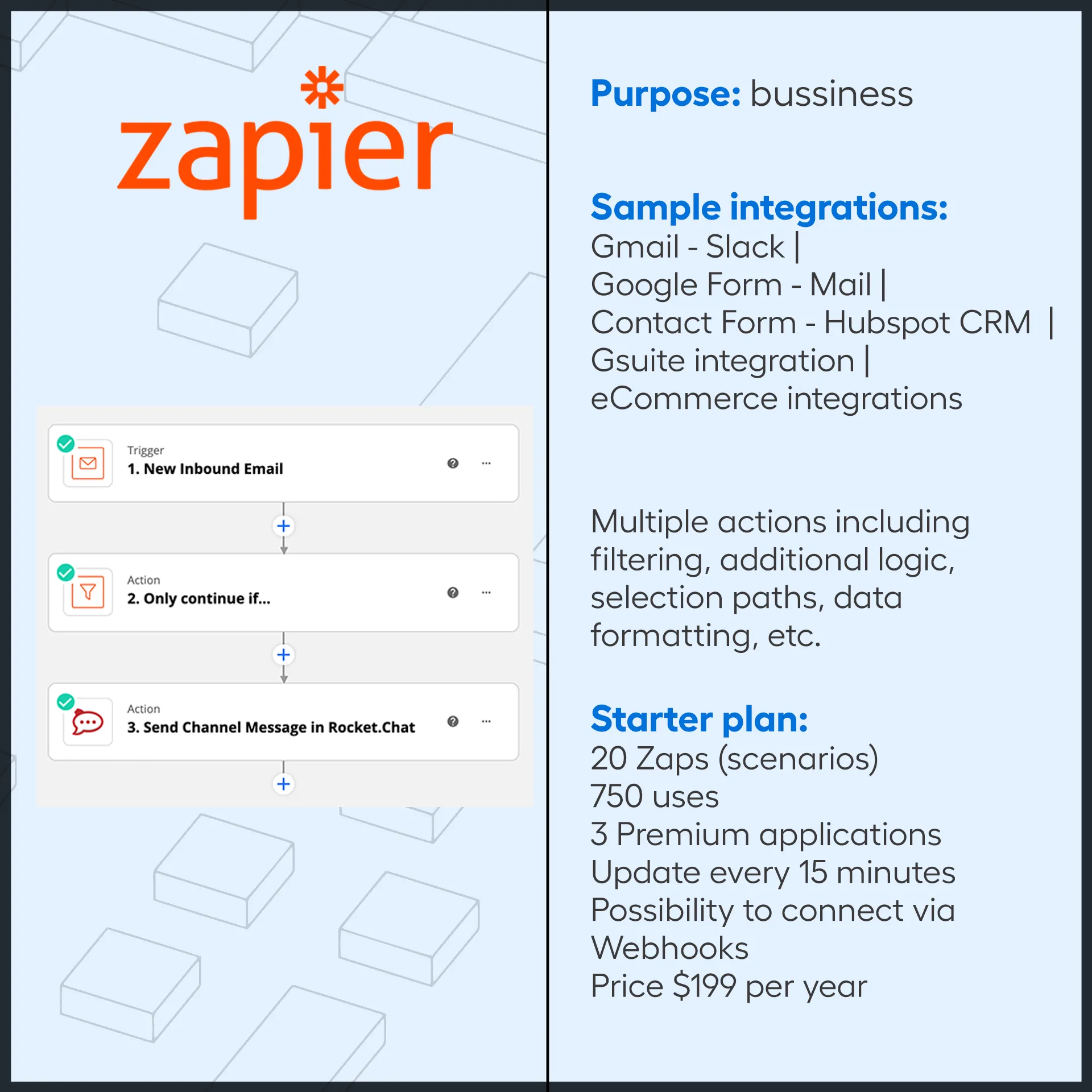
Zapier allows you to:
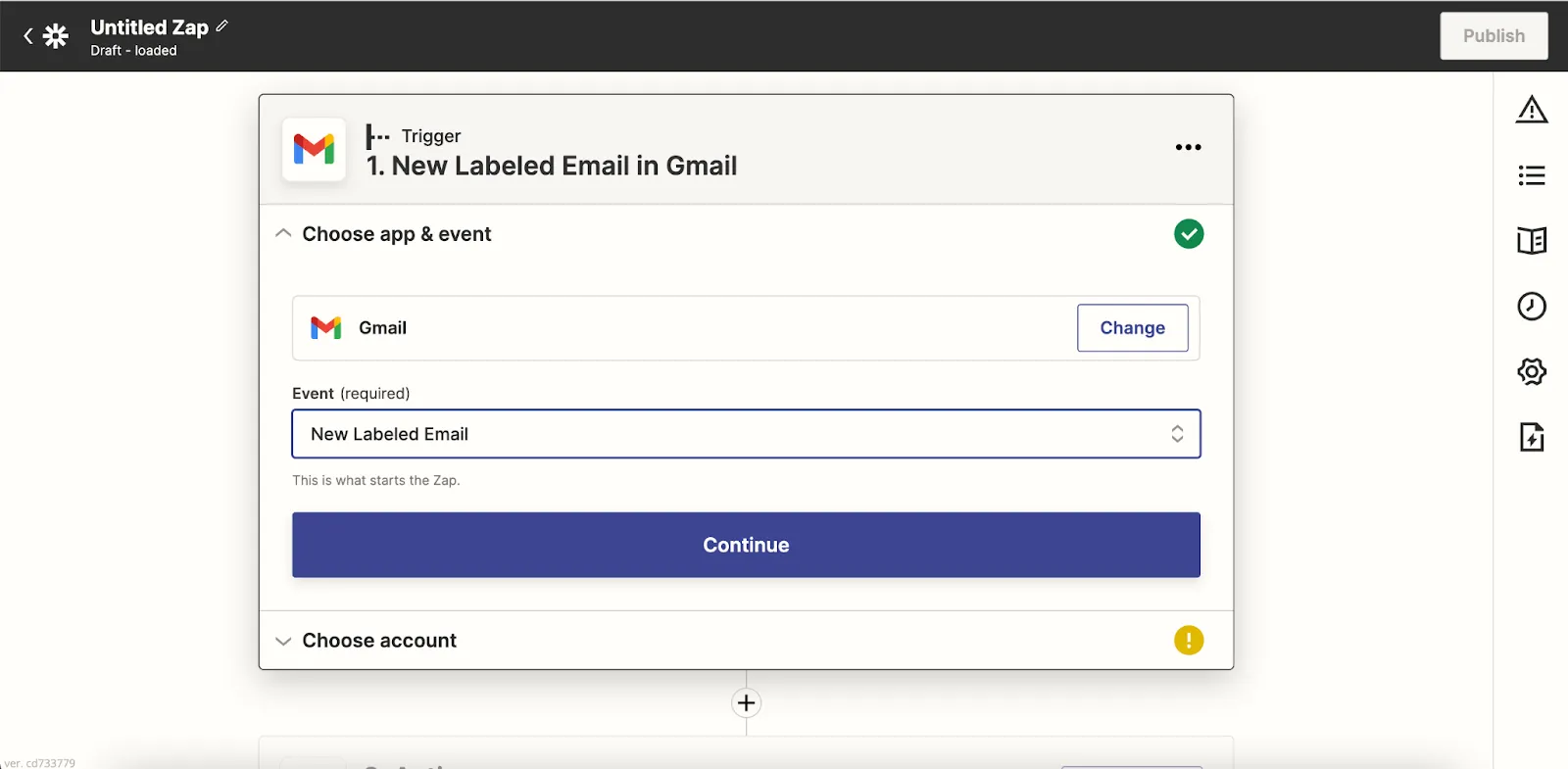
View of creating a new zap, or scenario for a new automation action
IFTTT
IFTTT - or If This Then That - is another MA tool that allows you to perform integration with various web services and applications (although it offers a much smaller selection than Zapier), while allowing you to create automatic tasks. In the tool, you set up triggers that trigger an action to perform a task (in this example, e.g. sending a twitt based on a new blog post). In the tool, we can both find already prepared rules and create our own, tailored to our goals. It should be noted that IFTTT is more personal in nature, with many integrations with modern home appliances, as well as numerous social media.
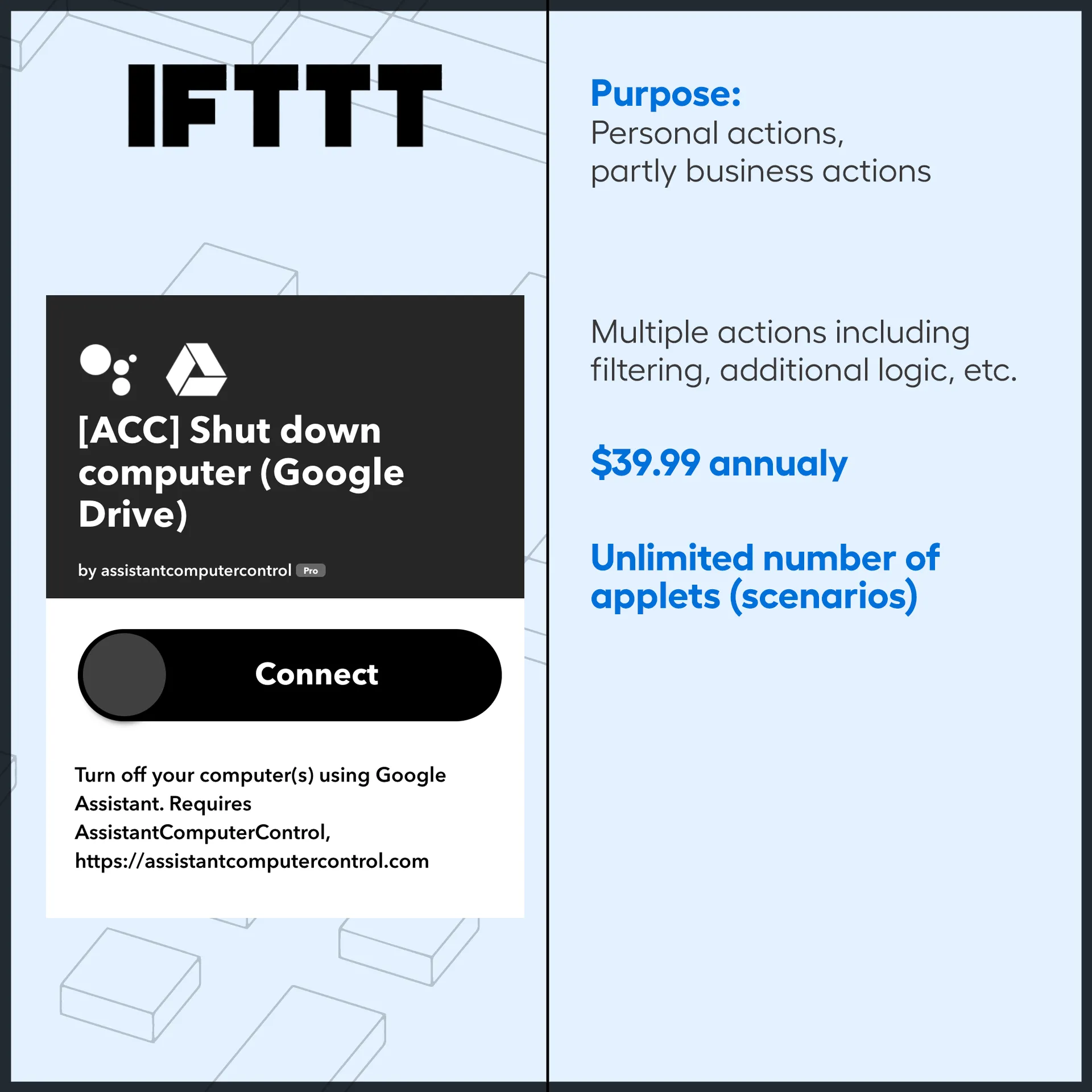
Integromat
Integromat (currently Make) is said to be an interesting alternative to Zapier, and with its different billing model, it will also be ideal for small businesses that can't afford to make a significant investment in marketing automation efforts. However, this doesn't mean that it won't also work for more developed companies. Its main advantage is the wide possibilities of integration using Webhook or external APIs. In case of Zapier it is, admittedly, more intuitive to configure, but Integromat offers definitely wider configuration possibilities. Integromat (Make) also provides the ability to create an unlimited number of scenarios within your transfer limit.
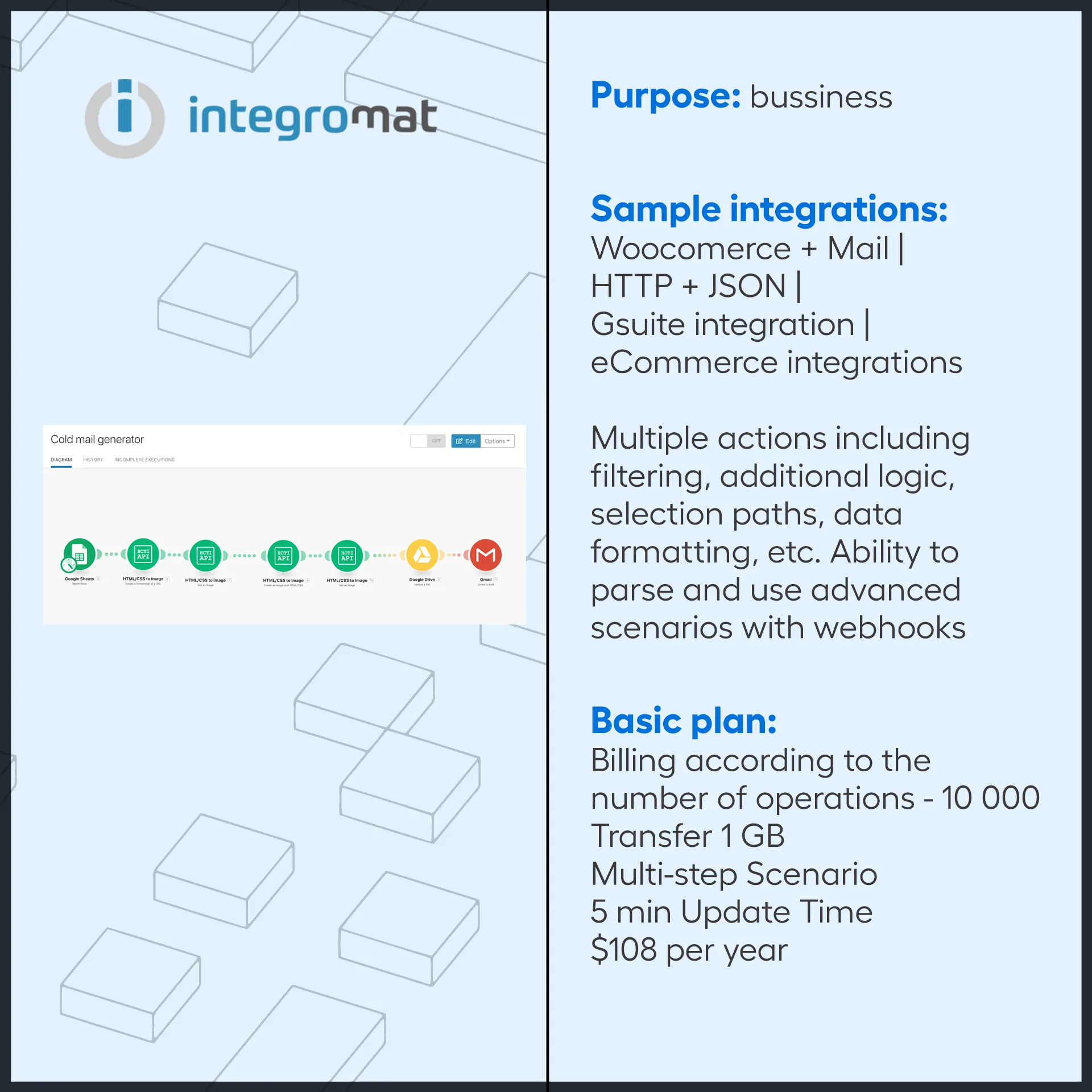
Below you can find a comparison (at a basic level) of the two most commonly used solutions, Zapier and Integromat.
Key differences between Zapier and Integromat
| limited number of zaps | unlimited number of scenarios |
| smaller number of actions (from 750) | larger number of actions |
| no transfer limit | transfer limit - 1 GB |
| easier for beginners | requires experience or programming knowledge (due to more advanced options) |
| Interval of scenarios execution depends on the selected package | smaller time interval in cheaper packages |
| Starter Plan - possibility to use available premium applications Professional Plan - the highest number of integrations with applications (3000+) | in each plan +1000 application integrations |
How to make a choice?
When choosing the right tool for our needs, we should verify the goals and examine whether it will be suitable for our applications - mainly in terms of the apps we plan to integrate. For this reason, when we want to implement marketing automation solutions, we should think not only about the already mentioned process mapping but also about defining the goals we want to achieve with MA. Only in this way will we be able to choose the right tool, and then check whether we achieve the expected effects within the marketing activities affecting sales.
And finally... How can integrators be used in practice?
One of the key factors affecting the sales process is response time to incoming inquiries. In their case, the "slow and steady" race is not winning. Sellers who are the first to respond to inquiries win 35-50% of sales, and according to Vendast and Ricochet360, that number can exceed as much as 78%. How do you take advantage of this fact? The very content of the entire article suggests the answer - create an automation scenario!
As an example, we'll show how to create an integration that allows you to send information about an inquiry from a website to a company chat room. Instead of a company chat, it can be a CRM or even Messenger - depending on which place is the most convenient for us.
1. In the first step, we select the "Email by Zapier" application and the "New inbound mail" trigger, and then enter the Zapier mailbox address that we will need to add in the hidden copy of our contact form (BCC).
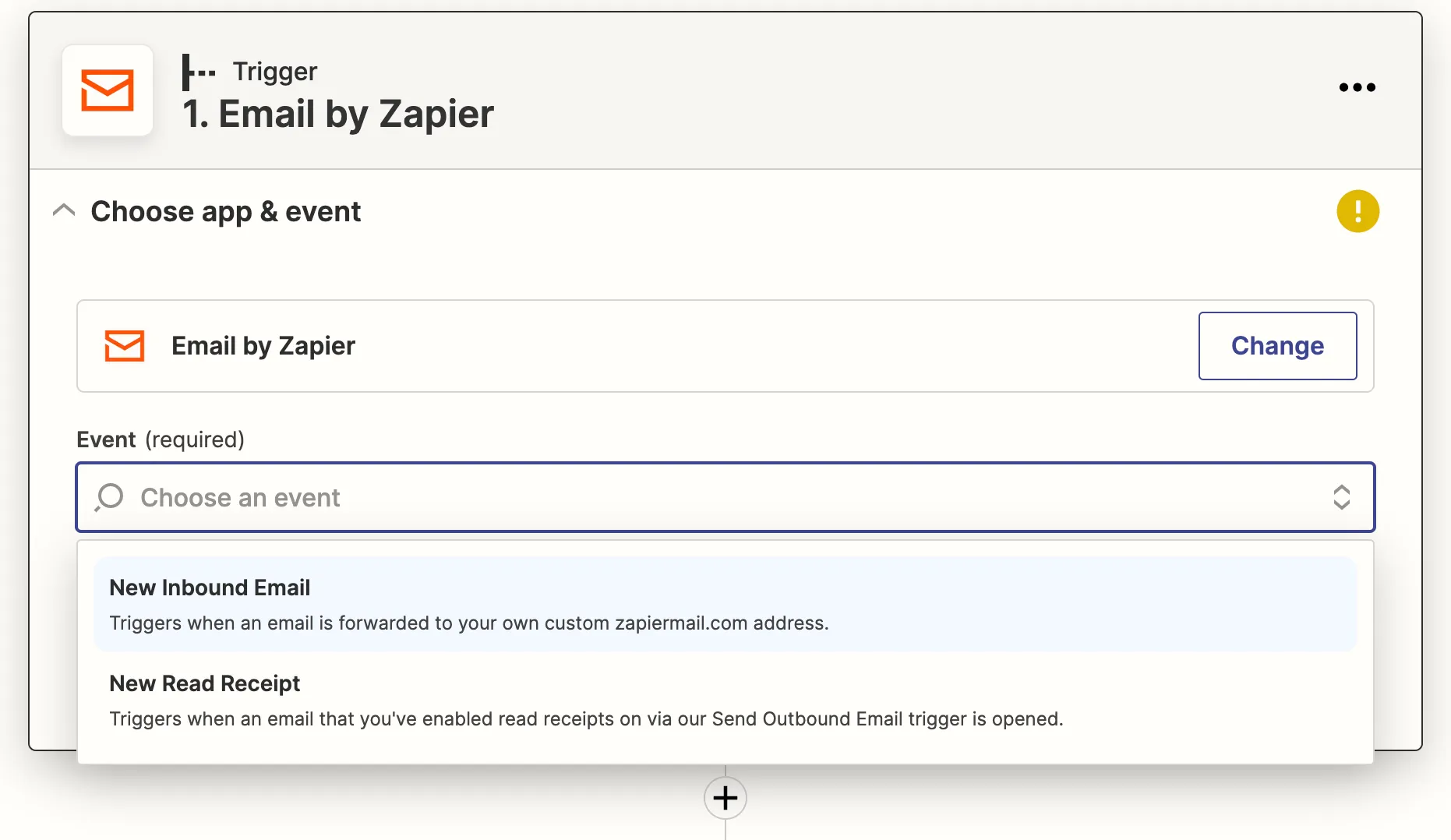
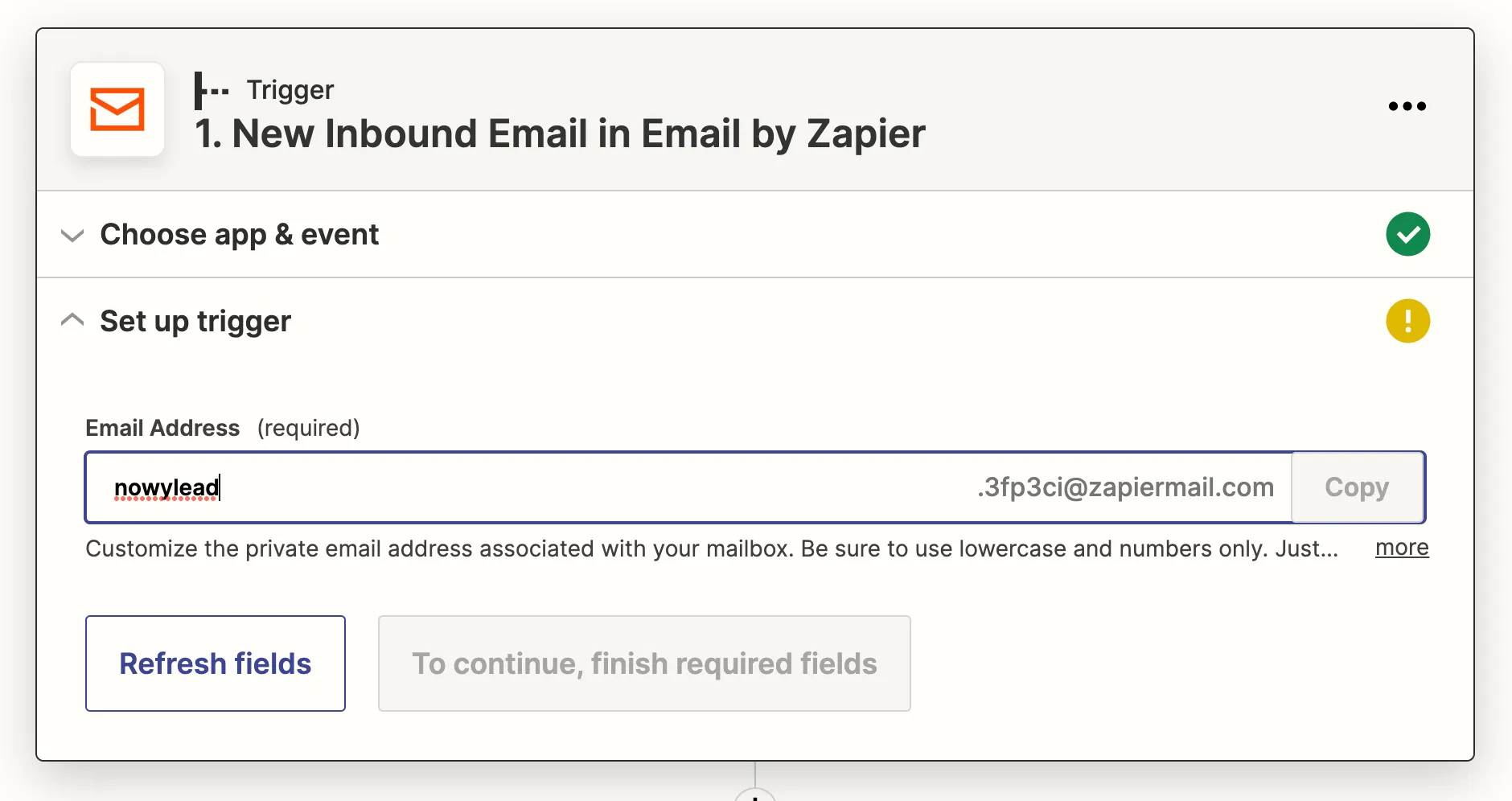
2. After adding the zapiermail address to the hidden copy, we send a test email so that in the next steps we can use the individual fields of the form.
3. In our case, we will be sending a message to the appropriate channel created in the Slack application. Importantly, after selecting the application, we need to log in to our Slack account to allow Zapier to send messages.
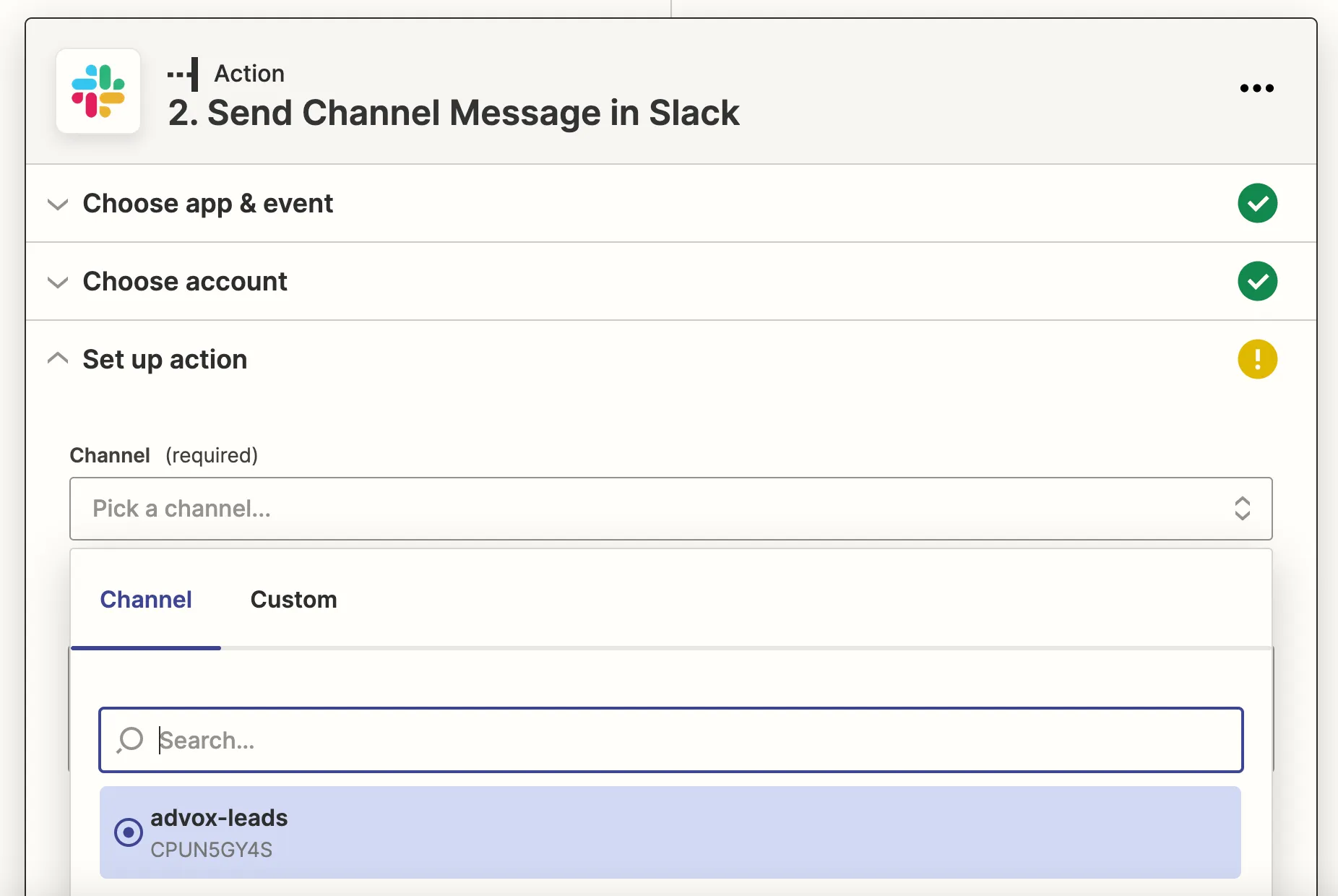
4. Once the account is connected, all that remains is to select the form fields we want to send in the notification. After clicking on the "Message Text" window, a selection window appears allowing us to browse the available options.
In this particular case, the message sent to Slack will contain the sender's email information and the content of the request.
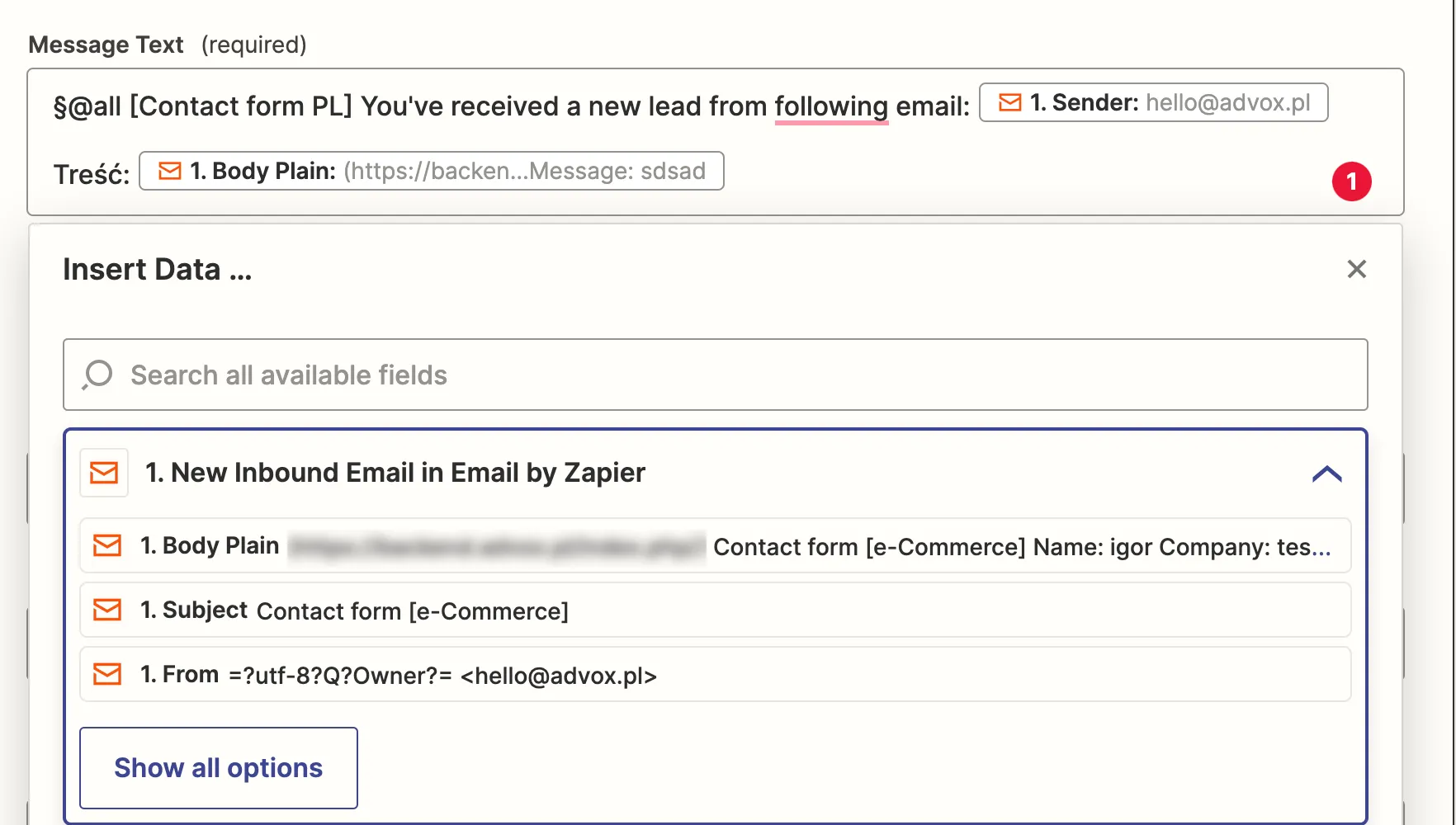
5. Now we can only test the correct functioning of the scenario and consider a possible extension, for example by excluding addresses or entire domains from which we receive spam.
Marketing automation - for the success of your online store
Now you know which MA tools are worth using and how to create a basic scenario to facilitate the processes occurring in your eCommerce store. And if you are curious why you should decide to use marketing automation in your online store, what benefits can be gained from it and which solutions are most commonly used by companies operating in different industries, we encourage you to read our article about MA. The combination of information contained in both texts will allow you to successfully implement or enhance marketing automation activities in your e-business!